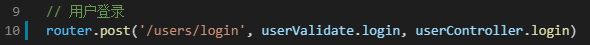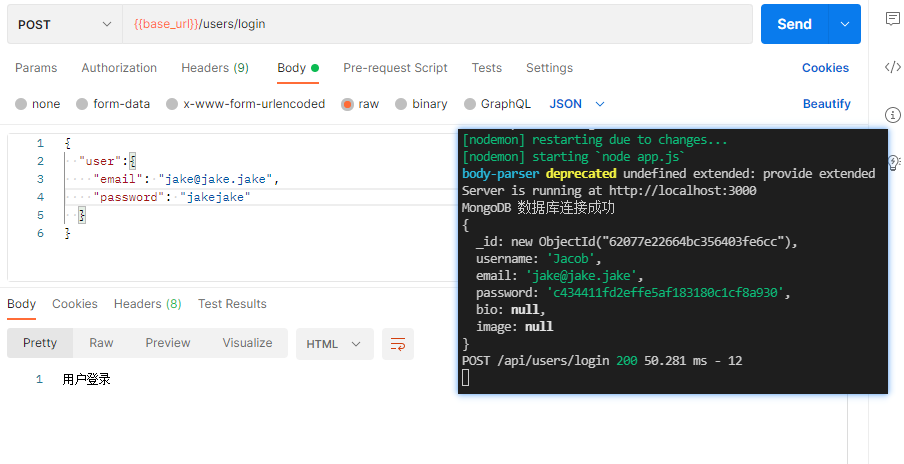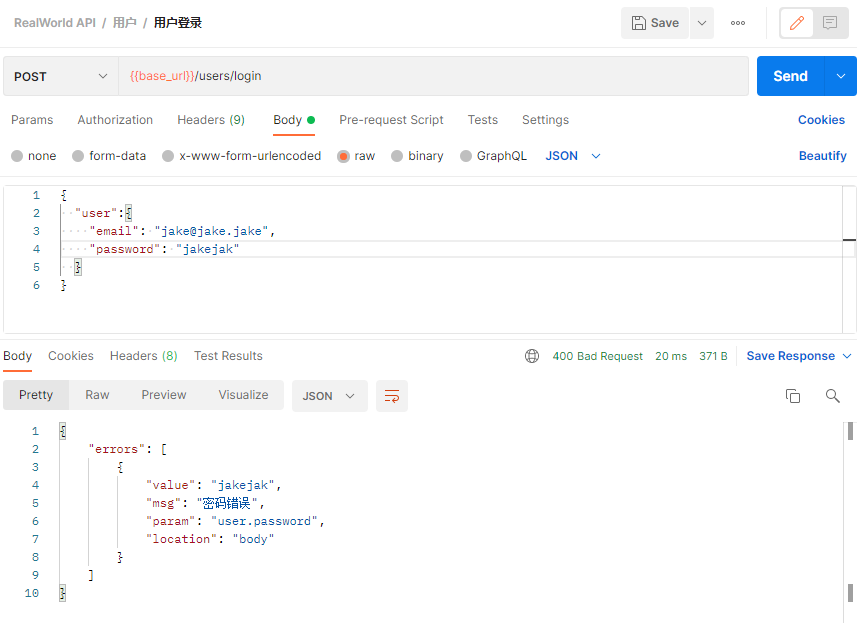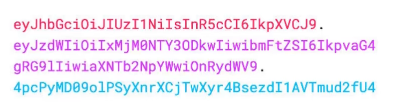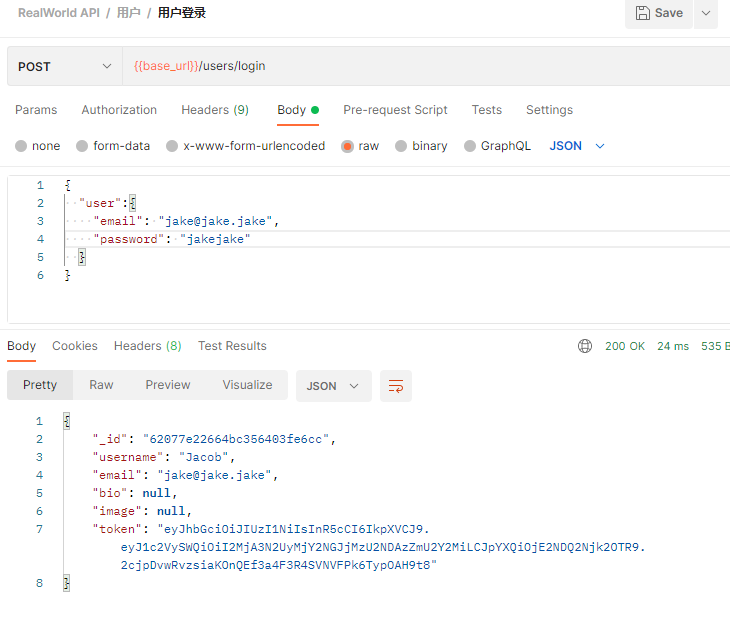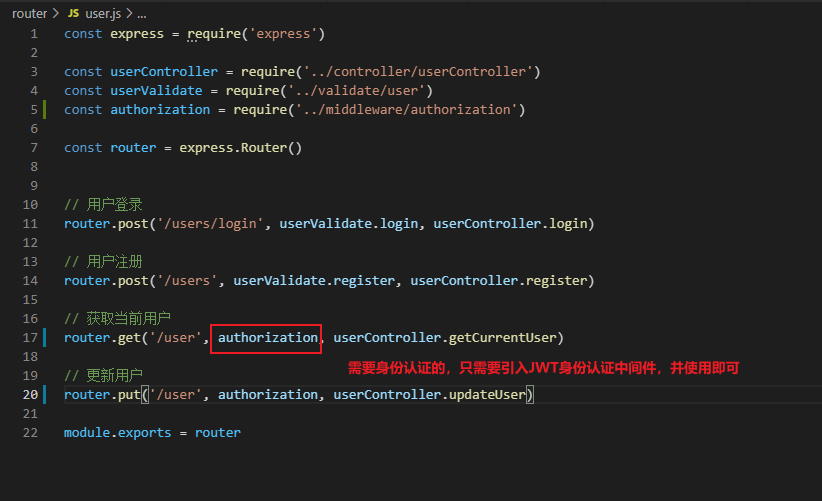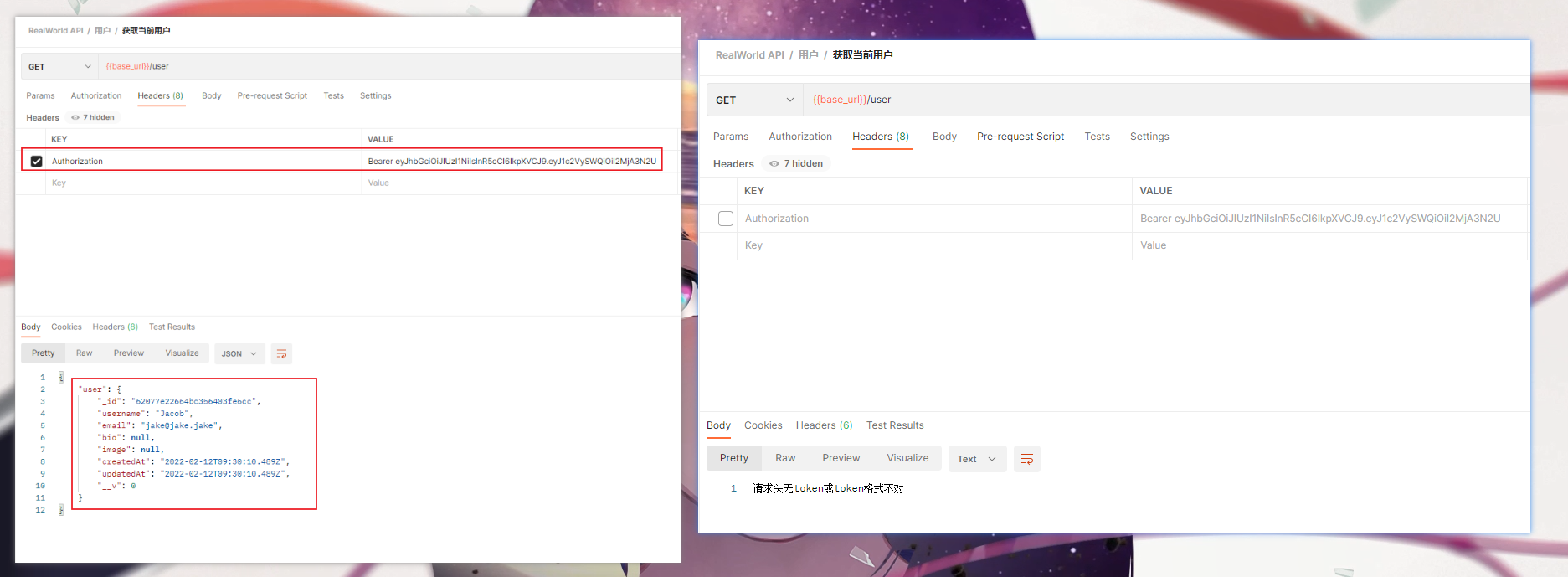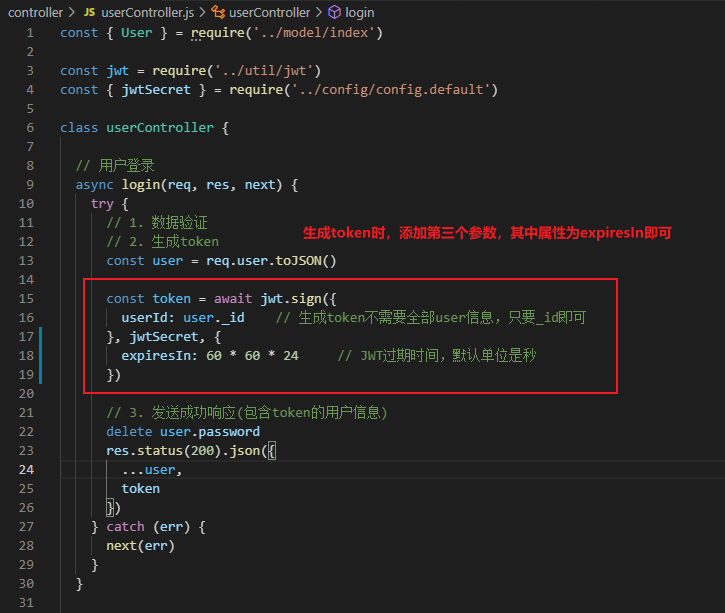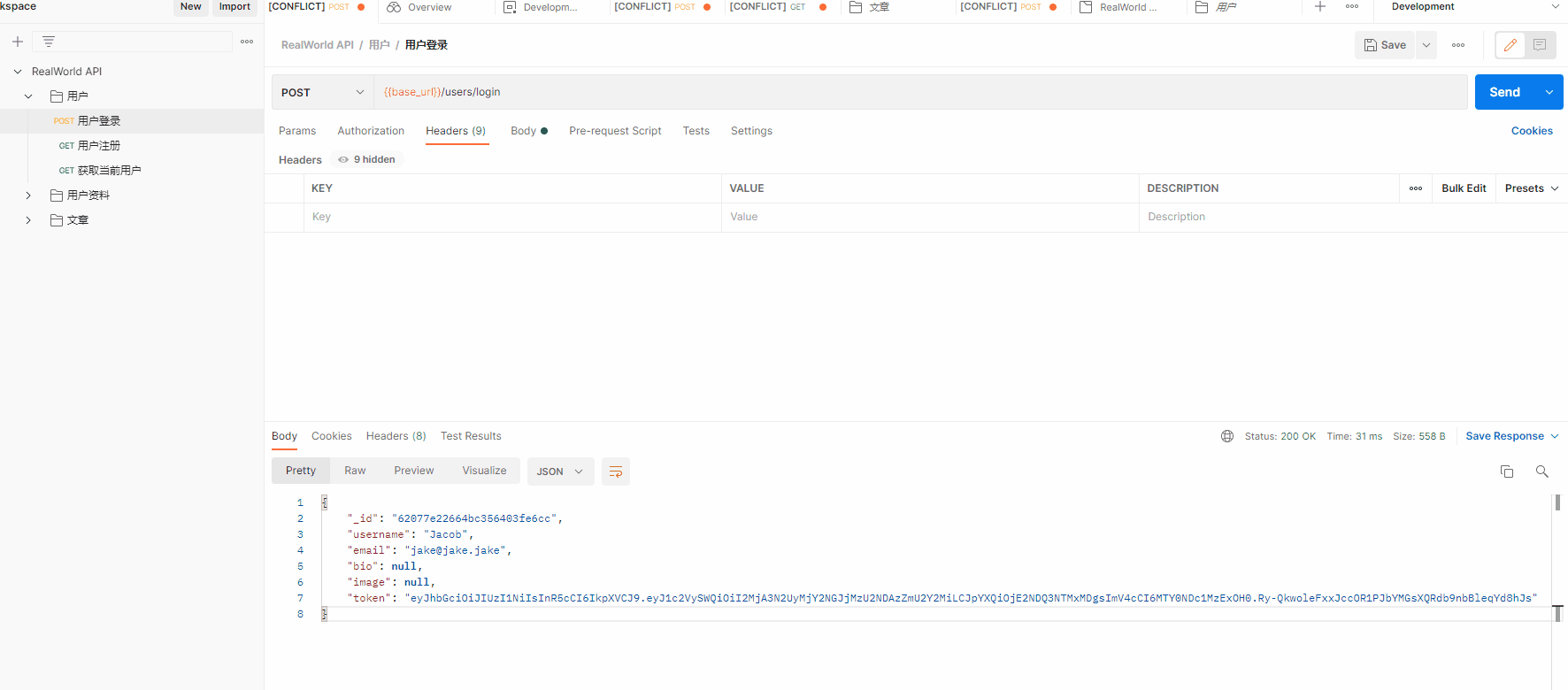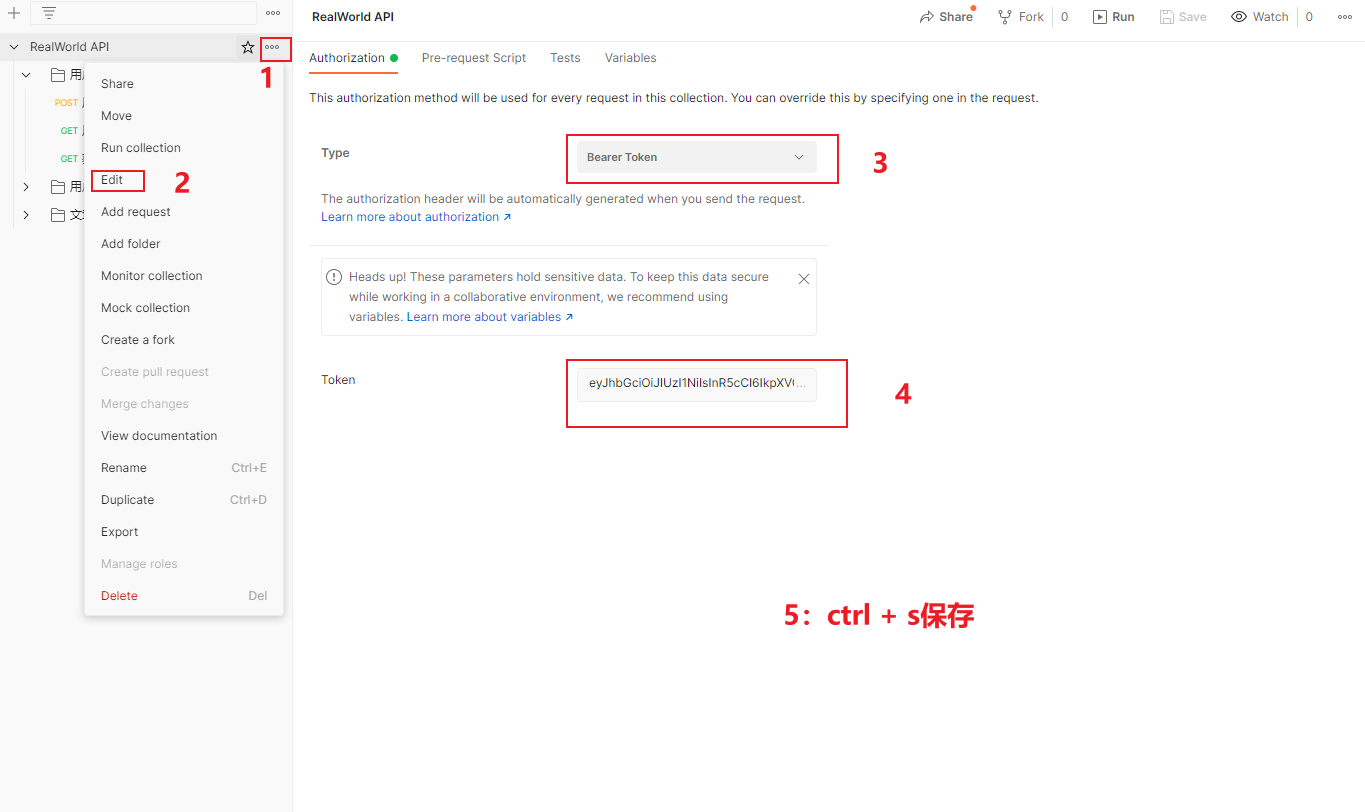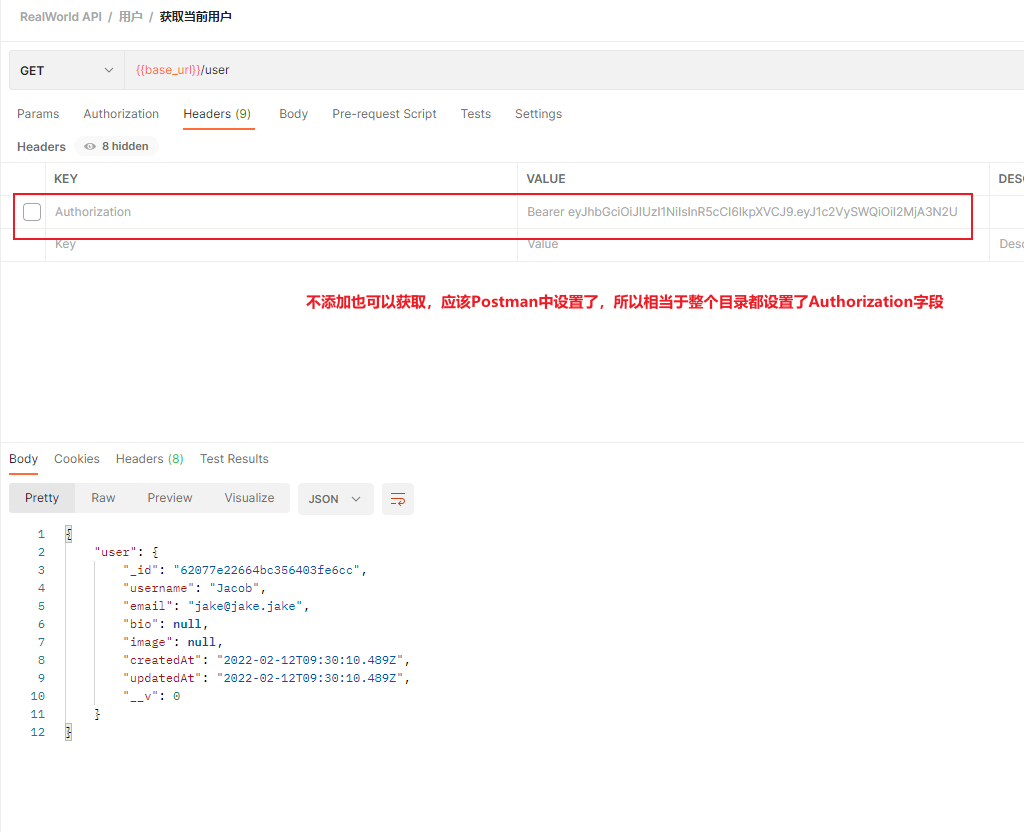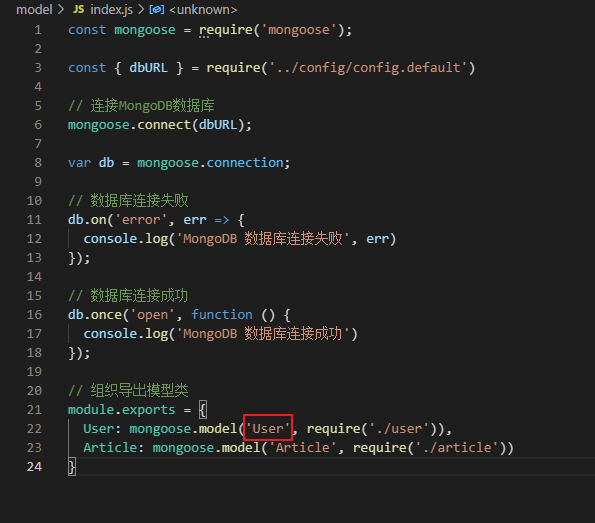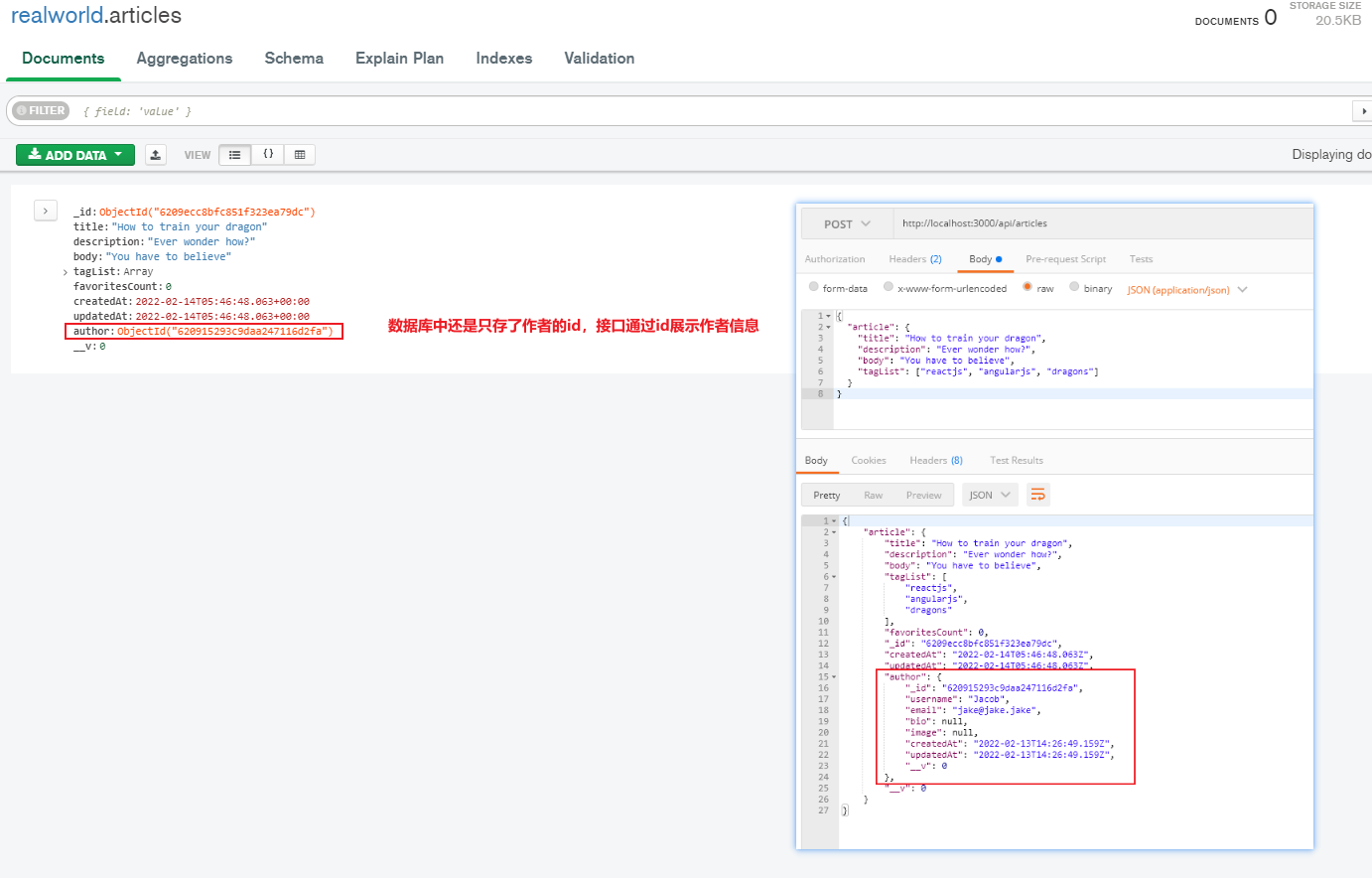Express 实战(二) 登录验证、身份认证、增删改查
最终结果:realworld-api-express-practise-
1. 数据验证(登录验证)
validate \ user.js
1
2
3
4
5
6
7
8
9
10
11
12
13
14
15
16
17
18
19
20
21
22
23
24
25
26
27
28
29
30
| exports.login = [
validate([
body("user.email").notEmpty().withMessage("邮箱不能为空"),
body("user.password").notEmpty().withMessage("密码不能为空"),
]),
validate([
body("user.email").custom(async (email, { req }) => {
const user = await User.findOne({
email,
}).select(["password", "username", "email", "bio", "image"]);
if (!user) {
return Promise.reject("用户不存在");
}
req.user = user;
}),
]),
validate([
body("user.password").custom(async (password, { req }) => {
if (md5(password) !== req.user.password) {
return Promise.reject("密码错误");
}
console.log(req.user);
}),
]),
];
|
user 的路由那里也要加上
router \ user.js
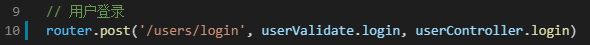
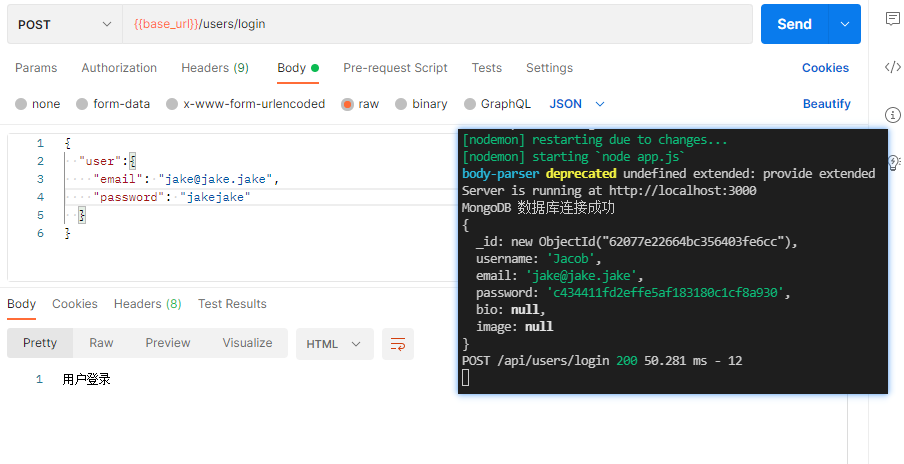
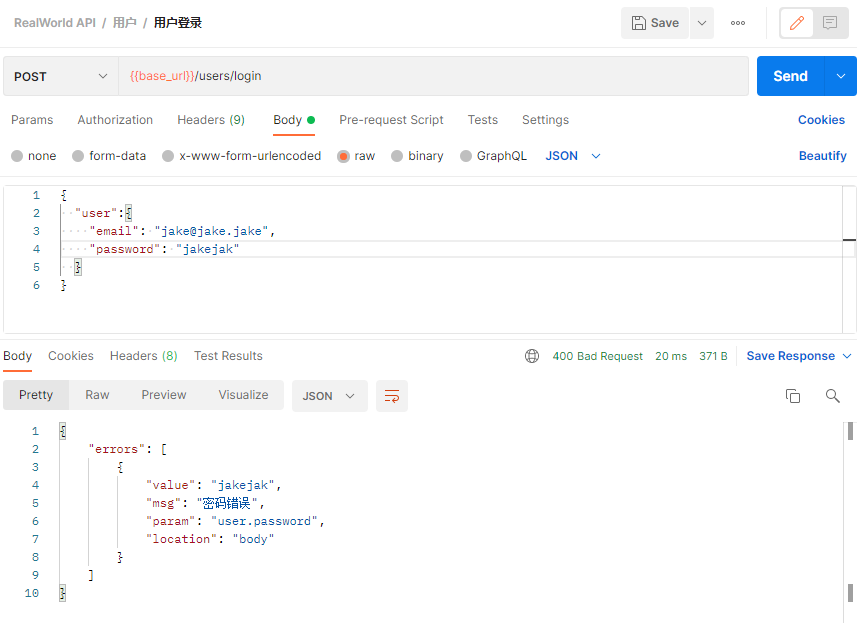
2. 基于 JWT 的身份认证
JSON Web Tokens - jwt.io
JWT 原理:服务器认证之后,生成一个 JSON 对象,类似下面
1
2
3
4
5
| {
"姓名": "clz",
"角色": "admin",
"到期时间": "2022-02-28"
}
|
以后,用户和服务端通信,都要发回这个 JSON 对象,服务器只靠这个对象确认用户身份。为了防止用户篡改数据,服务器在生成这个对象时,会加上签名。
实际 JWT:
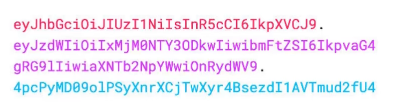
JWT 的三个部分:
- Header(头部)
- Payload(负载)
- Signature(签名)
Header.Payload.Signature
Header 部分是一个 JSON 对象,描述 JWT 的元数据
1
2
3
4
| {
"alg": "HS256",
"typ": "JWT"
}
|
最后通过 Base64URL算法将上面的JSON对象转成字符串
2.2 Payload
Payload 也是一个 JSON 对象,用来存实际需要传的数据。JWT 规定了 7 个官方字段
- iss(issuer):签发人
- exp(expiration time):过期时间
- sub(subject):主题
- aud(audience):受众
- nbf(Not Before):生效时间
- iat(Issued At):签发时间
- jti(JWT ID):编号
除了官方字段,还可以定义私有字段
1
2
3
4
5
| {
"sub": "134567890",
"name": "clz",
"admin": true
}
|
JWT 默认是不加密的,所以需要保密的信息不应该放在这部分
最后通过 Base64URL算法将上面的 JSON 对象转成字符串
2.3 Signature
Signature 是对前两部分的签名,防止数据篡改
首先,需要指定一个密钥(这个密钥只有服务器知道,不能泄露给用户)。然后,使用 Header 里面指定的签名算法,按以下公式产生签名。
1
2
3
4
| HMACSHA256(
base64UrlEncode(header) + "." + base64UrlEncode(payload),
secret
);
|
得到签名后,将 Header、Payload、Signature 三个部分拼接成一个字符串,用 .分隔,可以返回给用户
在 JWT 中,消息体是透明的,使用签名可以保证消息不被篡改,但不能实现数据加密功能
将 Header 和 Payload 串型化的算法是 BaseURL,和 Base64算法类似,但有一些不同。
JWT 作为一个令牌(token),有时候需要放到 URL 中(如 api.example.com/?token=xxx)。
- Base64 中的三个字符
+, /, = ,在 URL 中有特殊意义
- Base64URL:
=被省略, +替换成 -, /替换成 _
2.4 JWT 的使用方式
客户端收到服务器返回的 JWT,可以存在 Cookie 里,也可以存在 localStorage 中。之后,客户端与服务器通信,都要带上这个 JWT,可以将 JWT 放在 Cookie 里自动发送,不过这样子不能跨域。更好的做法是:放在 HTTP 请求头的 Authorization字段里面
1
| Authorization: Bearer <token>
|
2.5 使用 jsonwebtoken
jsonwebtoken 仓库
了解 jsonwebtoken 的使用
先安装, npm install jsonwebtoken
1
2
3
4
5
6
7
8
9
10
11
12
13
14
15
16
17
18
19
20
21
22
23
24
25
26
27
28
29
30
31
32
33
34
35
36
37
38
| const jwt = require("jsonwebtoken");
const token = jwt.sign(
{
foo: "bar",
},
"hello",
(err, token) => {
if (err) {
return console.log("生成token失败");
}
console.log(token);
}
);
jwt.verify("eyJhbGciOiJIUzI1NiIsInR5cCI6IkpXVCJ9.\
eyJmb28iOiJiYXIiLCJpYXQiOjE2NDQ2NjY1NDd9.\
0Vy596XulYTCxeTrBp27U2T4BMh93IPN5l2b0GqxAMY", "hello", (err, ret) => {
if (err) {
return console.log("验证token失败");
}
console.log(ret);
});
|
2.5.1 生成 token
util \ jwt.js
1
2
3
4
5
6
7
8
| const jwt = require("jsonwebtoken");
const { promisify } = require("util");
exports.sign = promisify(jwt.sign);
exports.verify = promisify(jwt.verify);
exports.decode = promisify(jwt.decode);
|
config \ config.default.js
1
2
3
4
| module.exports = {
dbURL: "mongodb://localhost:27017/realworld",
jwtSecret: "c06eddf5-78eb-494f-b2c6-4a6d45b56cd5",
};
|
controller userController.js(只改登录部分)
1
2
3
4
5
6
7
8
9
10
11
12
13
14
15
16
17
18
19
20
21
22
23
24
25
|
const jwt = require('../util/jwt')
const { jwtSecret } = require('../config/config.default')
async login(req, res, next) {
try {
const user = req.user.toJSON()
const token = await jwt.sign({
userId: user._id
}, jwtSecret)
delete user.password
res.status(200).json({
...user,
token
})
} catch (err) {
next(err)
}
}
|
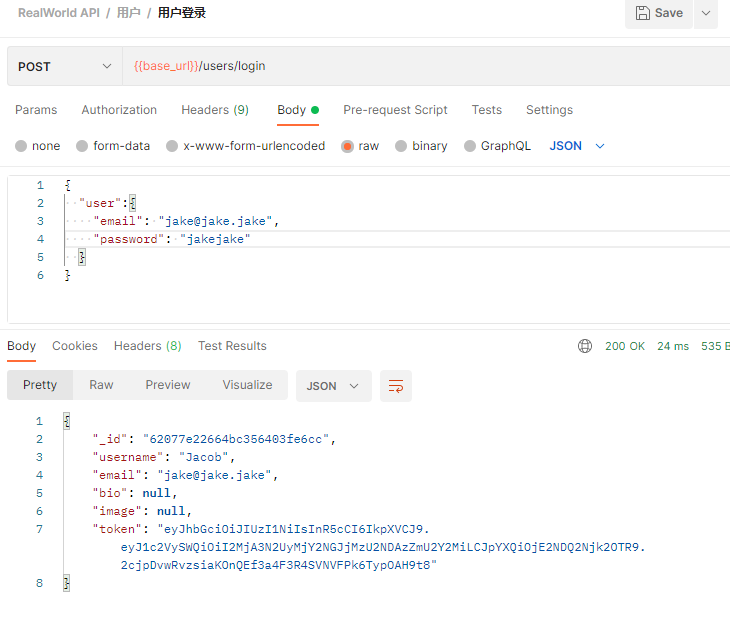
2.6 中间件统一处理 JWT 身份认证
middleware \ authorization.js
1
2
3
4
5
6
7
8
9
10
11
12
13
14
15
16
17
18
19
20
21
22
23
24
25
26
| const { verify } = require("../util/jwt");
const { jwtSecret } = require("../config/config.default");
const { User } = require("../model/index");
module.exports = async (req, res, next) => {
let token = req.headers["authorization"];
token = token ? token.split("Bearer ")[1] : null;
if (!token) {
return res.status(401).end("请求头无token或token格式不对");
}
try {
const decodedToken = await verify(token, jwtSecret);
req.user = await User.findById(decodedToken.userId);
next();
} catch (err) {
return res.status(401).end("token无效");
}
};
|
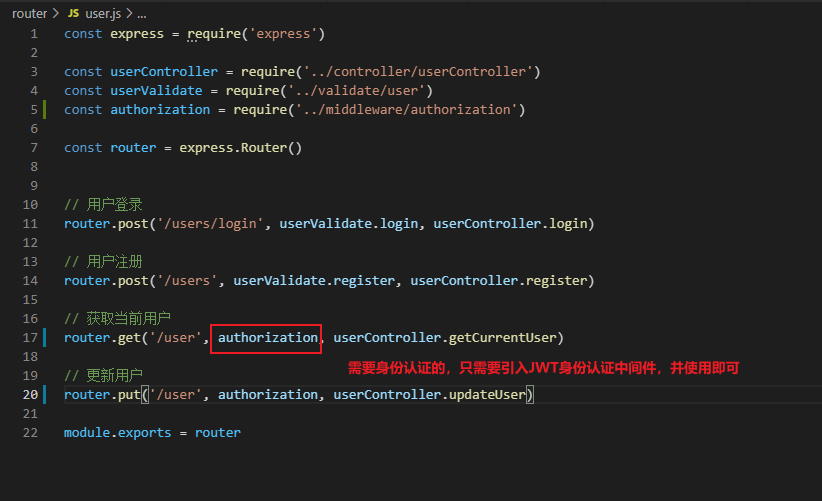
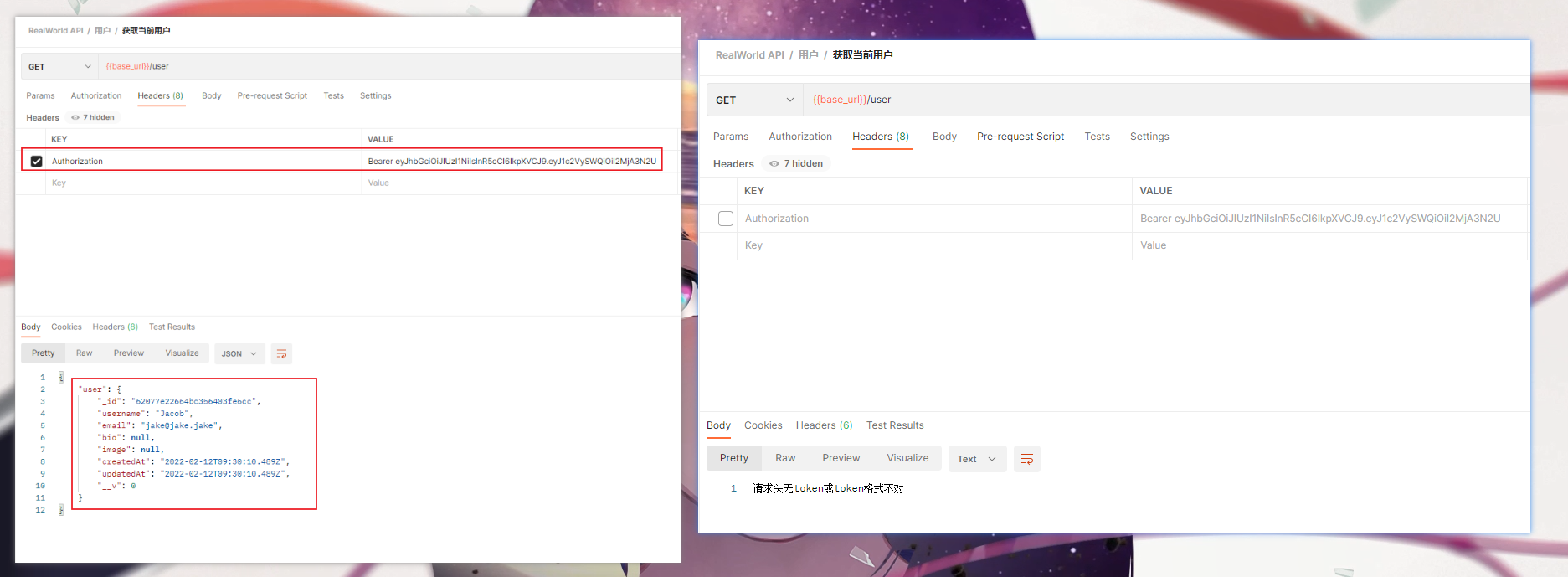
2.7 JWT 过期时间
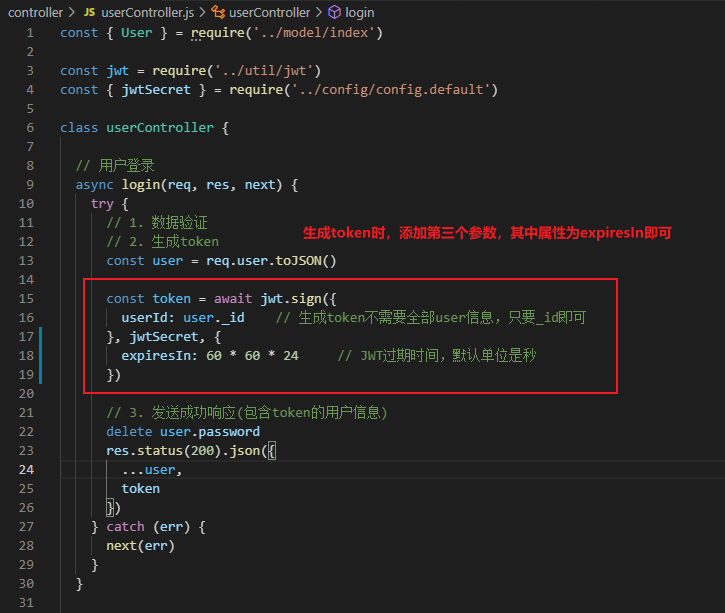
设置为 15 秒,体验下过期
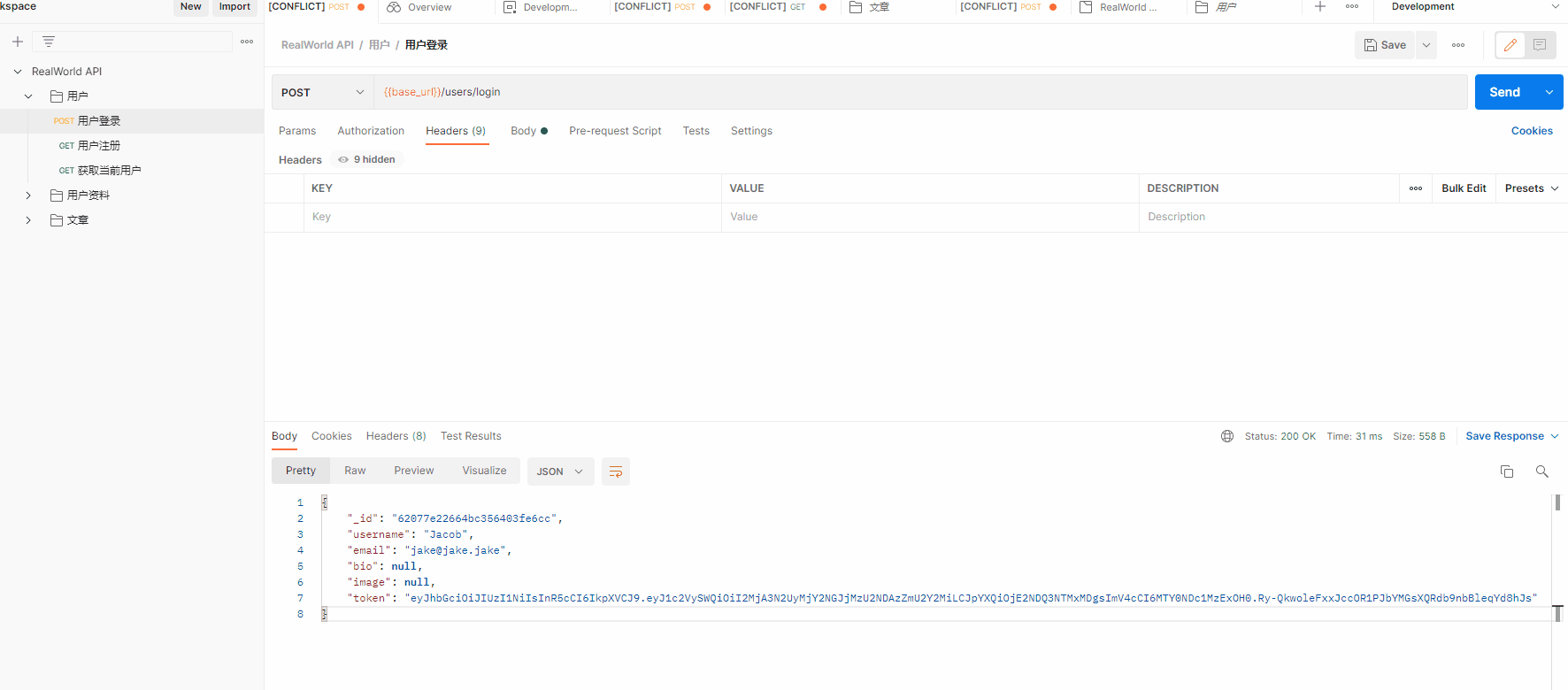
2.8 Postman 自动添加 token
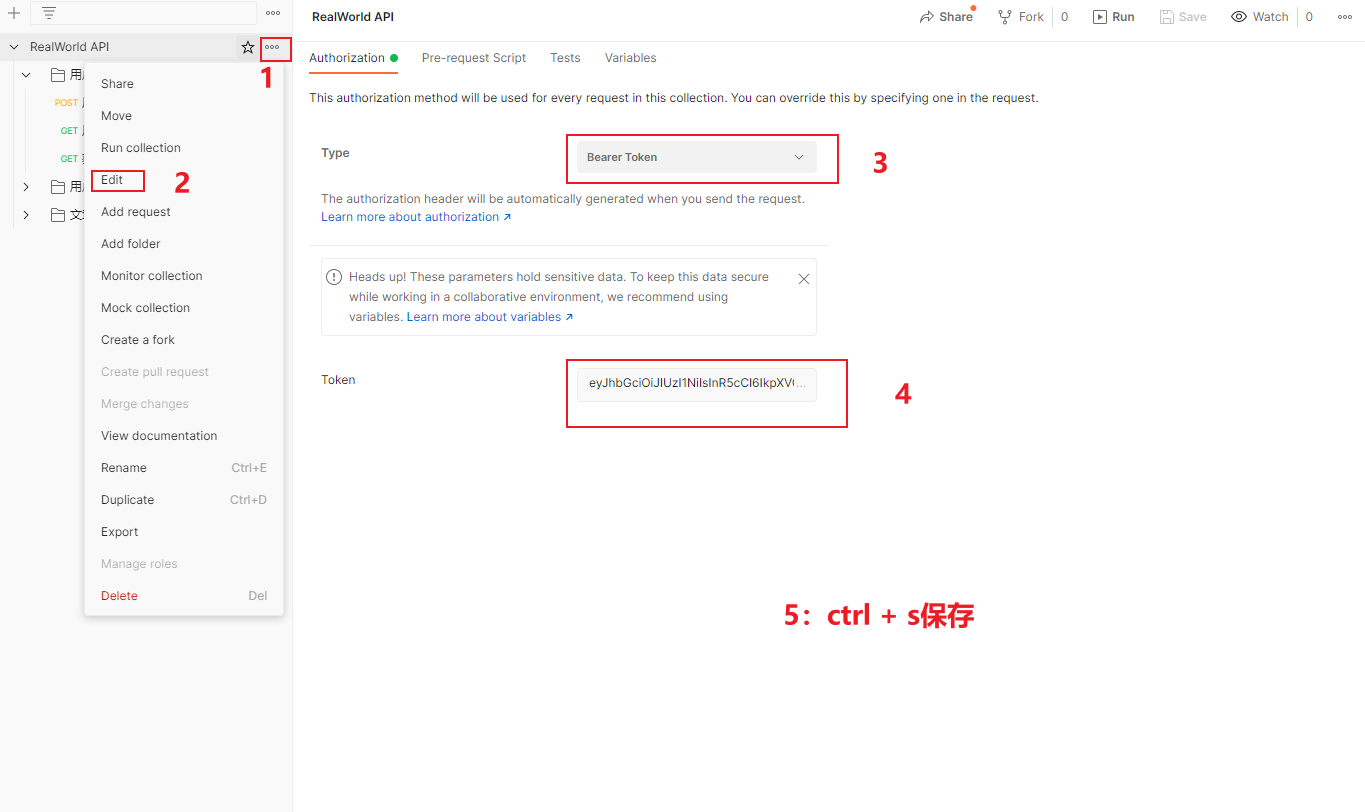
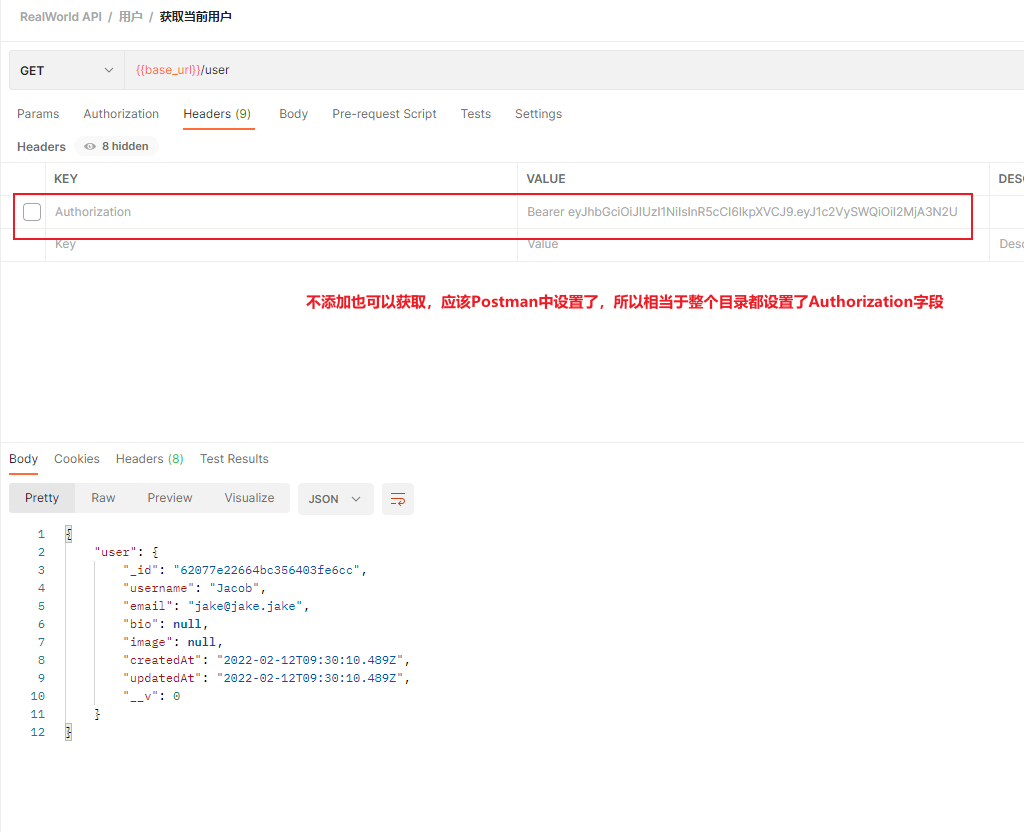
3. 新增文章
和注册类似
3.1 数据验证
validate \ article.js
1
2
3
4
5
6
7
8
| const validate = require("../middleware/validate");
const { body } = require("express-validator");
exports.createArticle = validate([
body("article.title").notEmpty().withMessage("文章标题不能为空"),
body("article.description").notEmpty().withMessage("文章摘要不能为空"),
body("article.body").notEmpty().withMessage("文章内容不能为空"),
]);
|
3.2 文章模型
model \ article.js
1
2
3
4
5
6
7
8
9
10
11
12
13
14
15
16
17
18
19
20
21
22
23
24
25
26
27
28
29
30
31
32
33
34
35
36
37
| const mongoose = require("mongoose");
const baseModel = require("./base-model");
const Schema = mongoose.Schema;
const articleSchema = mongoose.Schema({
...baseModel,
title: {
type: String,
required: true,
},
description: {
type: String,
required: true,
},
body: {
type: String,
required: true,
},
tagList: {
type: [String],
default: null,
},
favoritesCount: {
type: Number,
default: 0,
},
author: {
type: Schema.Types.ObjectId,
ref: "User",
required: true,
},
});
module.exports = articleSchema;
|
ref 中的值需要时,model \ index.js 中导出的模型类中启用的名字
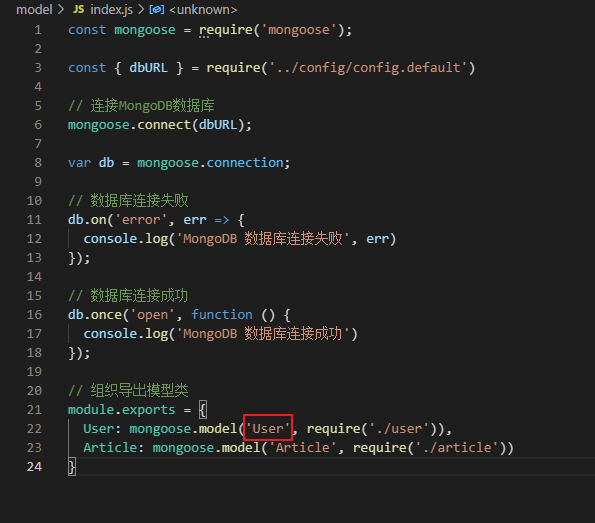
3.3 文章相关路由
新增文章部分加上了 JWT 身份认证和数据验证
router \ article.js
1
2
3
4
5
6
7
8
9
10
11
12
13
14
15
16
17
18
19
20
21
22
23
24
25
26
27
28
29
30
31
32
33
34
35
36
37
38
39
40
41
42
43
44
45
46
47
| const express = require("express");
const articleController = require("../controller/articleController");
const authorization = require("../middleware/authorization");
const articleValidate = require("../validate/article");
const router = express.Router();
router.get("/", articleController.listArticles);
router.get("/feed", articleController.feedArticles);
router.get("/:slug", articleController.getArticle);
router.post(
"/",
authorization,
articleValidate.createArticle,
articleController.createArticle
);
router.put("/:slug", articleController.updateArticle);
router.delete("/:slug", articleController.deleteArticle);
router.post("/:slug/comments", articleController.addComments);
router.get("/:slug/comments", articleController.getComments);
router.delete("/:slug/comments/:id", articleController.deleteComment);
router.post("/:slug/favorite", articleController.likeArticle);
router.delete("/:slug/favorite", articleController.unlikeArticle);
module.exports = router;
|
3.4 处理请求
controller \ articleController.js
1
2
3
4
5
6
7
8
9
10
11
12
13
14
15
16
17
18
19
20
21
22
23
24
25
26
27
28
29
30
31
32
33
34
35
36
37
38
39
40
41
42
43
44
45
46
47
48
49
50
51
52
53
54
55
56
57
58
59
60
61
62
63
64
65
66
67
68
69
70
71
72
73
74
75
76
77
78
79
80
81
82
83
84
85
86
87
88
89
90
91
92
93
94
95
96
97
98
99
100
101
102
103
104
105
106
107
108
109
110
111
112
113
114
| const { Article } = require("../model/index");
class articleController {
async listArticles(req, res, next) {
try {
res.send("获取所有文章");
} catch (err) {
next(err);
}
}
async feedArticles(req, res, next) {
try {
res.send("获取关注用户的所有文章");
} catch (err) {
next(err);
}
}
async getArticle(req, res, next) {
try {
res.send("获取单篇文章");
} catch (err) {
next(err);
}
}
async createArticle(req, res, next) {
try {
const article = new Article(req.body.article);
article.author = req.user._id;
article.populate("author");
await article.save();
res.status(201).json({
article,
});
} catch (err) {
next(err);
}
}
async updateArticle(req, res, next) {
try {
res.send("更新文章");
} catch (err) {
next(err);
}
}
async deleteArticle(req, res, next) {
try {
res.send("删除文章");
} catch (err) {
next(err);
}
}
async addComments(req, res, next) {
try {
res.send("增加一篇文章的评论");
} catch (err) {
next(err);
}
}
async getComments(req, res, next) {
try {
res.send("获取一篇文章的评论");
} catch (err) {
next(err);
}
}
async deleteComment(req, res, next) {
try {
res.send("删除文章的一条评论");
} catch (err) {
next(err);
}
}
async likeArticle(req, res, next) {
try {
res.send("喜欢一篇文章");
} catch (err) {
next(err);
}
}
async unlikeArticle(req, res, next) {
try {
res.send("取消喜欢一篇文章");
} catch (err) {
next(err);
}
}
}
module.exports = new articleController();
|
疑点:老师说查询时不需要 execPopulate(),new 出来时需要,相当于执行一次查询。但是个人试验时发现都不需要 execPopulate(),加上反而会出错,类似 "article.populate(...).execPopulate is not a function"
可能是时代变了,现在 new 出来的时候,也执行了
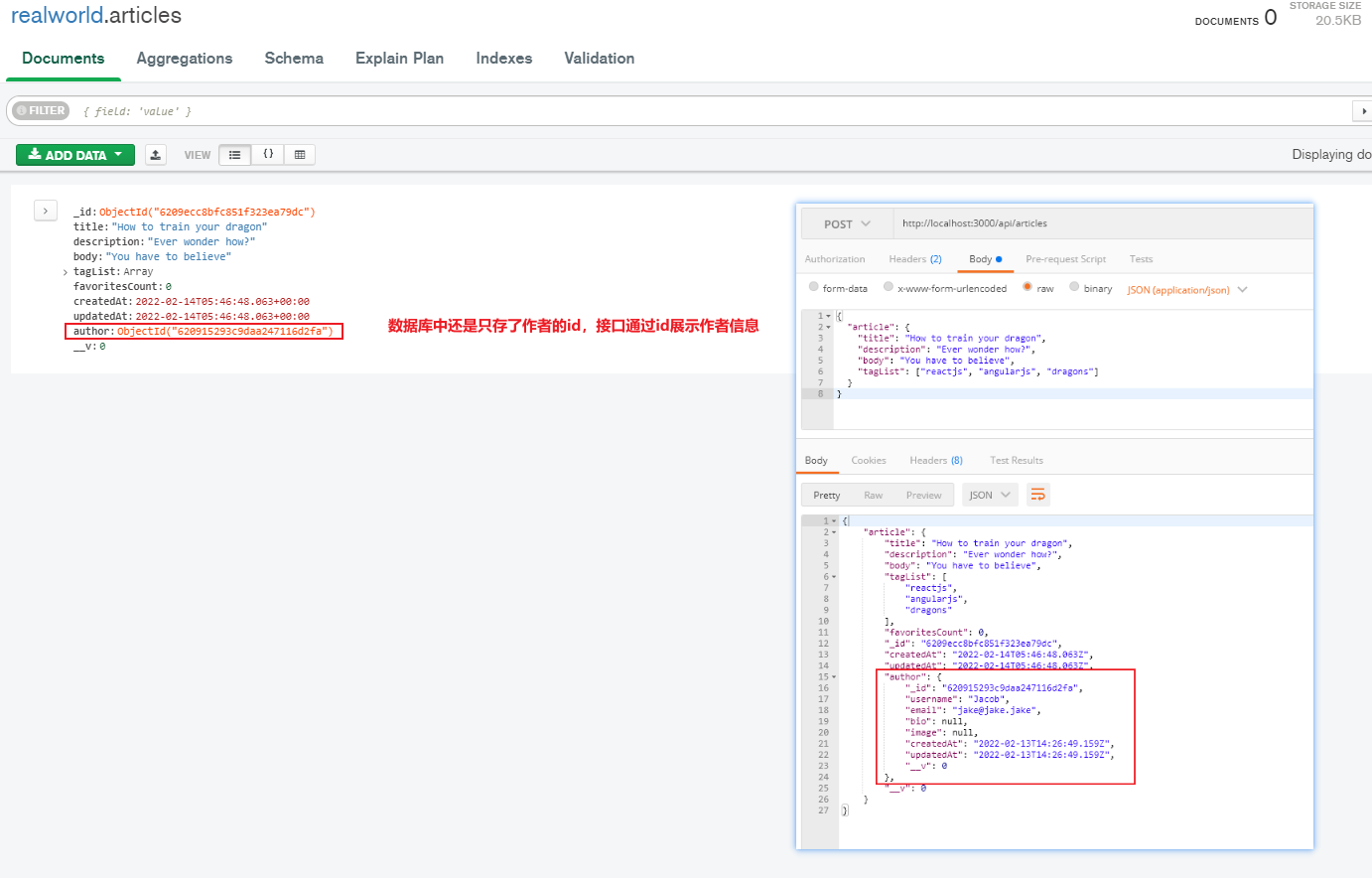
4. 查询文章
4.1 数据验证
model \ article.js(部分)
1
2
3
4
5
6
7
| exports.getArticle = validate([
param("slug").custom(async (value) => {
if (!mongoose.isValidObjectId(value)) {
return Promise.reject("文章ID类型错误");
}
}),
]);
|
4.2 路由
router \ article.js(部分)
1
2
|
router.get("/:slug", articleValidate.getArticle, articleController.getArticle);
|
4.3 处理请求
controller \ articleController.js(部分)
1
2
3
4
5
6
7
8
9
10
11
12
13
14
15
16
|
async getArticle(req, res, next) {
try {
const article = await Article.findById(req.params.slug).populate('author')
if (!article) {
return res.status(404).end()
}
res.status(200).json(
article
)
} catch (err) {
next(err)
}
}
|
5. 获取所有文章
controller \ articleController.js(部分)
1
2
3
4
5
6
7
8
9
10
11
12
13
14
15
16
17
18
19
20
21
22
23
24
25
26
27
28
29
30
31
32
33
34
35
36
37
38
|
async listArticles(req, res, next) {
try {
const {
offset = 0,
limit = 20,
tag,
author
} = req.query
const filter = {}
if (tag) {
filter.tagList = tag
}
if (author) {
const user = await User.findOne({ username: author })
filter.author = user ? user._id : null
}
const articlesCount = await Article.countDocuments()
const articles = await Article.find(filter)
.skip(Number.parseInt(offset))
.limit(Number.parseInt(limit))
.sort({
createdAt: -1
})
res.status(200).json({
articles,
articlesCount
})
} catch (err) {
next(err)
}
}
|
6. 更新文章
6.1 封装验证 ID 是否有效
修改 validate 中间件
middle \ validate.js
1
2
3
4
5
6
7
8
9
10
11
12
13
14
15
16
17
18
19
20
21
22
23
24
| const { validationResult, buildCheckFunction } = require("express-validator");
const { isValidObjectId } = require("mongoose");
exports = module.exports = (validations) => {
return async (req, res, next) => {
await Promise.all(validations.map((validation) => validation.run(req)));
const errors = validationResult(req);
if (errors.isEmpty()) {
return next();
}
res.status(400).json({ errors: errors.array() });
};
};
exports.isValidObjectId = (location, fields) => {
return buildCheckFunction(location)(fields).custom(async (value) => {
if (!isValidObjectId(value)) {
return Promise.reject("ID不是有效的ObjectID");
}
});
};
|
6.2 修改 article 的验证以及添加更新文章的验证
validate \ article.js
1
2
3
4
5
6
7
8
9
10
11
12
13
14
15
16
17
18
19
20
21
22
23
24
25
26
27
28
29
30
31
32
33
34
35
36
37
38
39
40
41
42
43
44
45
46
47
48
| const validate = require("../middleware/validate");
const { body, param } = require("express-validator");
const { Article } = require("../model");
exports.createArticle = validate([
body("article.title").notEmpty().withMessage("文章标题不能为空"),
body("article.description").notEmpty().withMessage("文章摘要不能为空"),
body("article.body").notEmpty().withMessage("文章内容不能为空"),
]);
exports.getArticle = validate([
validate.isValidObjectId(["params"], "slug"),
]);
exports.updateArticle = [
validate([
validate.isValidObjectId(["params"], "slug"),
]),
async (req, res, next) => {
const articleId = req.params.slug;
const article = await Article.findById(articleId);
req.article = article;
if (!article) {
return res.status(404).end();
}
next();
},
async (req, res, next) => {
if (req.user._id.toString() !== req.article.author.toString()) {
return res.status(403).end();
}
next();
},
];
|
6.3 增加 article 的路由——更新文章
route \ article.js
1
2
3
4
5
6
7
|
router.put(
"/:slug",
authorization,
articleValidate.updateArticle,
articleController.updateArticle
);
|
6.4 处理请求(更新文章)
controller \ articleController.js(部分)
1
2
3
4
5
6
7
8
9
10
11
12
13
14
15
16
17
18
|
async updateArticle(req, res, next) {
try {
const article = req.article
const bodyArticle = req.body.article
article.title = bodyArticle.title || article.title
article.description = bodyArticle.description || article.description
article.body = bodyArticle.body || article.body
await article.save()
res.status(200).json({
article
})
} catch (err) {
next(err)
}
}
|
7. 删除文章
7.1 数据验证
middle \ validate.js(部分)
1
| exports.deleteArticle = exports.updateArticle;
|
7.2 路由
route \ article.js(部分)
1
2
3
4
5
6
7
|
router.delete(
"/:slug",
authorization,
articleValidate.deleteArticle,
articleController.deleteArticle
);
|
7.3 处理请求
controller \ articleController.js(部分)
1
2
3
4
5
6
7
8
9
10
|
async deleteArticle(req, res, next) {
try {
const article = req.article
await article.remove()
res.status(204).end()
} catch (err) {
next(err)
}
}
|