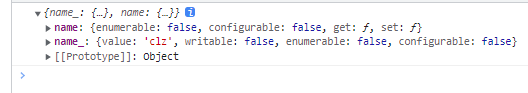JavaScript之对象(一)
看红宝书+查资料,重新梳理JavaScript的知识。
对象的属性
数据属性
数据属性有四个特性。通过特性,可以设置属性。如通过[[Enumerable]]为false就能不让该属性被枚举。另外,为了区别是不是特殊的属性,规范会用两个中括号将特性的名称括起来,如[[Writable]]。
-
[[Configurable]]: 表示属性是否可以被设置。如被delete,以及能否修改特性等。
-
[[Enumerable]]: 表示属性是不是可被枚举的。
-
[[Writable]]: 表示属性的值是否能被修改
-
[[Value]]: 表示属性实际值
如果我们直接使用字面量的形式将属性显示添加到对象之后,[[Configurable]]、[[Enumerable]]、[[Writable]]会被设置为true,而[[Value]]特性则会被设置为指定的值。
1
2
3
| let person = {
name: 'clz'
}
|
设置成不可修改、不可定义的时候,修改、删除属性都不会报错,不过也不会成功,会被忽略,相当于什么都没干
1
2
3
4
5
6
7
8
9
10
11
12
13
| Object.defineProperty(person, "name", {
writable: false, // 默认值为false,所以去掉也是一样的结果
configurable: false, // 默认值为false,所以去掉也是一样的结果
value: "clz",
});
console.log(person);
person.name = "czh";
console.log(person);
delete person.name
console.log(person);
|
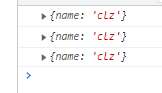
如果去掉上面注释的两行,也能得到一样的结果,因为默认值就是false。
如果设置为true,则结果大不相同,因为此时能够修改属性,也能够设置属性了。
1
2
3
4
5
6
7
8
9
10
11
12
13
14
15
| let person = {};
Object.defineProperty(person, "name", {
writable: true,
configurable: true,
value: "clz",
});
console.log(person);
person.name = "czh";
console.log(person);
delete person.name
console.log(person);
|
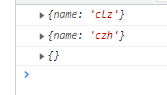
上面我们可以发现,当我们设置成不可修改时,修改只是不会生效,并不会报错。所以如果我们想要修改设置为不可修改的属性的话,可以使用严格模式,此时还强行修改的话,就会报错。
能反复调用Object.defineProperty,但是如果那四个特性有修改就会报错,不知道有啥意义
1
2
3
4
5
6
7
8
9
10
11
| let person = {};
Object.defineProperty(person, "name", {
value: "clz",
});
console.log(person);
Object.defineProperty(person, "name", {
value: "czh",
});
console.log(person);
|
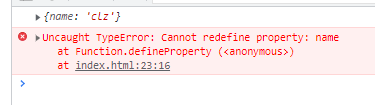
访问器属性
-
[[Configurable]]
-
[[Enumerable]]
-
[[Get]]: 获取函数,在读取属性时调用,默认值为 undefined
-
[[Set]]: 设置函数,在写入函数是调用,默认值是undefined
访问器属性和数据属性中不重合的特性不能同时使用,比如,如果使用setter和getter,那再使用writable或value就会报错。至于为什么会报错,就是因为会有冲突,比如既设置了value和getter,那么这个时候应该怎么获取数据呢?所以多一事不如少一事,数据属性和访问器属性不重合的特性不能同时使用。(后半部分是猜想)
1
2
3
4
5
6
7
8
9
10
11
12
13
14
15
16
17
18
19
20
21
22
23
24
| let person = {
name_: "clz",
};
Object.defineProperty(person, "name", {
// writable: false, // 互不相容,如果添加这个则会导致报错
get() {
console.log("getter");
return this.name_;
},
set(newValue) {
console.log("setter");
this.name_ = newValue;
},
});
console.log(person);
console.log(person.name);
console.log("%c%s", "color: red;font-size:24px;", "===============");
person.name = "czh";
console.log(person);
console.log(person.name);
|
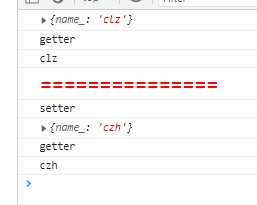
通过观察上面的例子,不难发现,在我们获取数据或者修改数据时,会进入到get和set属性中,所以通过这两个属性就能实现数据的劫持。
定义多个属性
使用Object.defineProperty只能定义一个属性的特殊属性。我们可以通过Object.defineProperties定义多个属性。
1
2
3
4
5
6
7
8
9
10
11
12
13
14
15
16
17
18
19
20
21
22
23
24
25
26
| let person = {};
Object.defineProperties(person, {
name_: {
value: "clz",
},
name: {
get() {
console.log("getter");
return this.name_;
},
set(newValue) {
console.log("setter");
this.name_ = newValue;
},
},
});
console.log(person);
console.log(person.name);
console.log("%c%s", "color: red;font-size:24px;", "===============");
person.name = "czh";
console.log(person);
console.log(person.name);
|
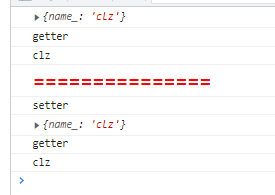
读取属性的特性
在上面我们已经知道怎样定义属性,以设置属性的特性了,有没有什么方法可以读取属性的特性呢?
通过Object.getOwnPropertyDescriptor就可以读取属性的特性,其中第一个参数是对象,第二个参数是要读取特性的属性。
1
2
3
4
5
6
7
8
9
10
11
12
13
14
15
16
17
18
19
20
| let person = {};
Object.defineProperties(person, {
name_: {
value: "clz",
},
name: {
get: function () {
return this.name_;
},
set: function (newValue) {
this.name_ = newValue;
},
},
});
let descriptor = Object.getOwnPropertyDescriptor(person, "name_");
console.log(descriptor);
descriptor = Object.getOwnPropertyDescriptor(person, "name");
console.log(descriptor);
|
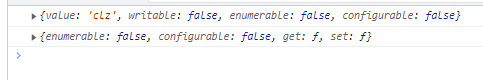
通过Object.getOwnPropertyDescriptors(person)可以获取所有属性的特性(对象形式)
1
2
3
4
5
6
7
8
9
10
11
12
13
14
15
16
17
| let person = {};
Object.defineProperties(person, {
name_: {
value: "clz",
},
name: {
get: function () {
return this.name_;
},
set: function (newValue) {
this.name_ = newValue;
},
},
});
let descriptors = Object.getOwnPropertyDescriptors(person);
console.log(descriptors);
|