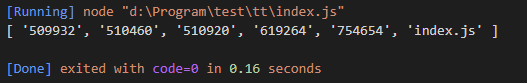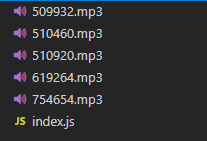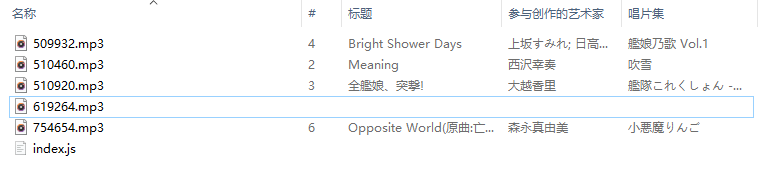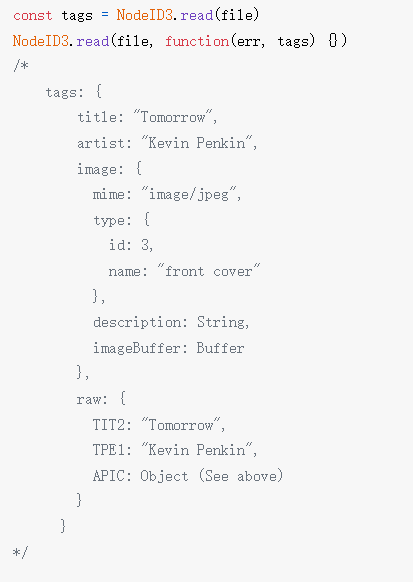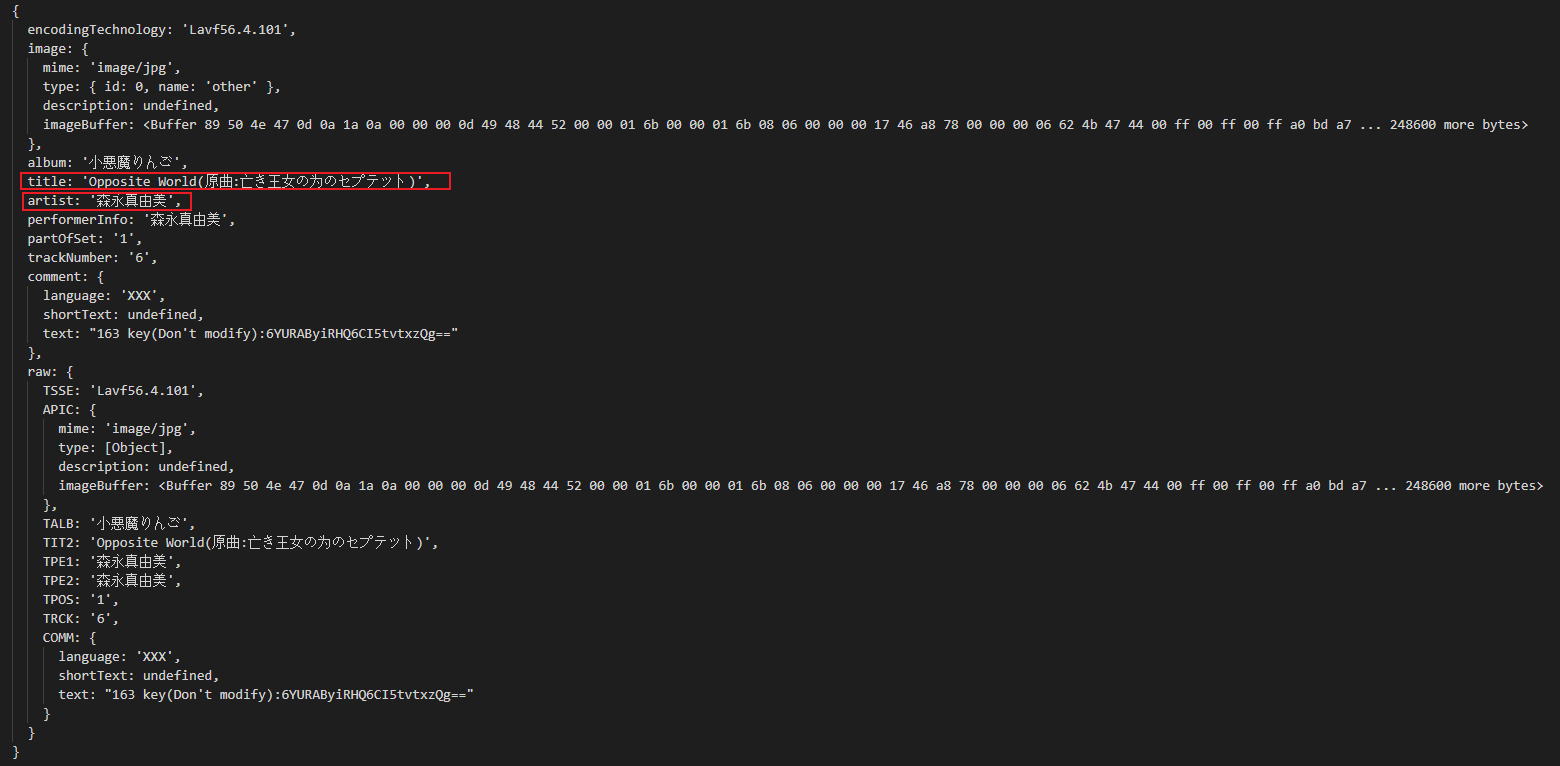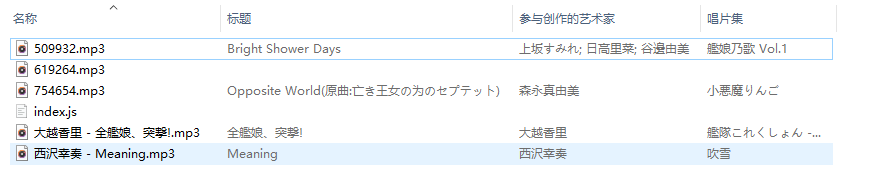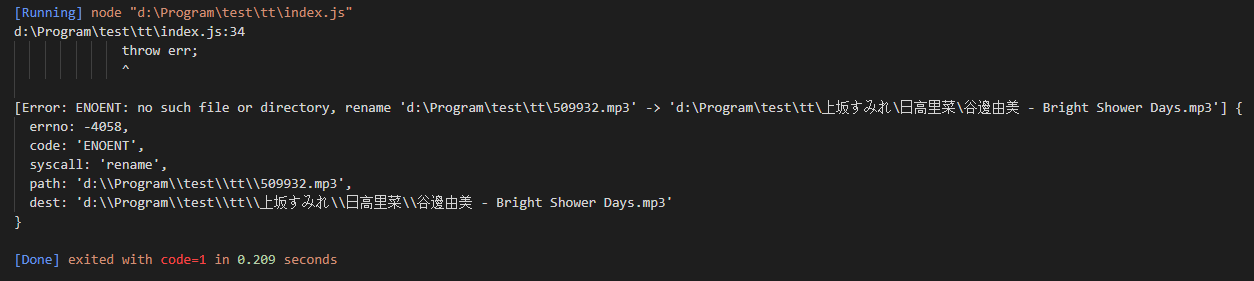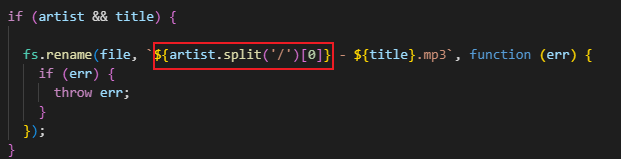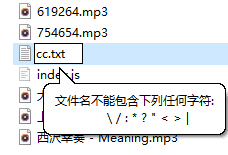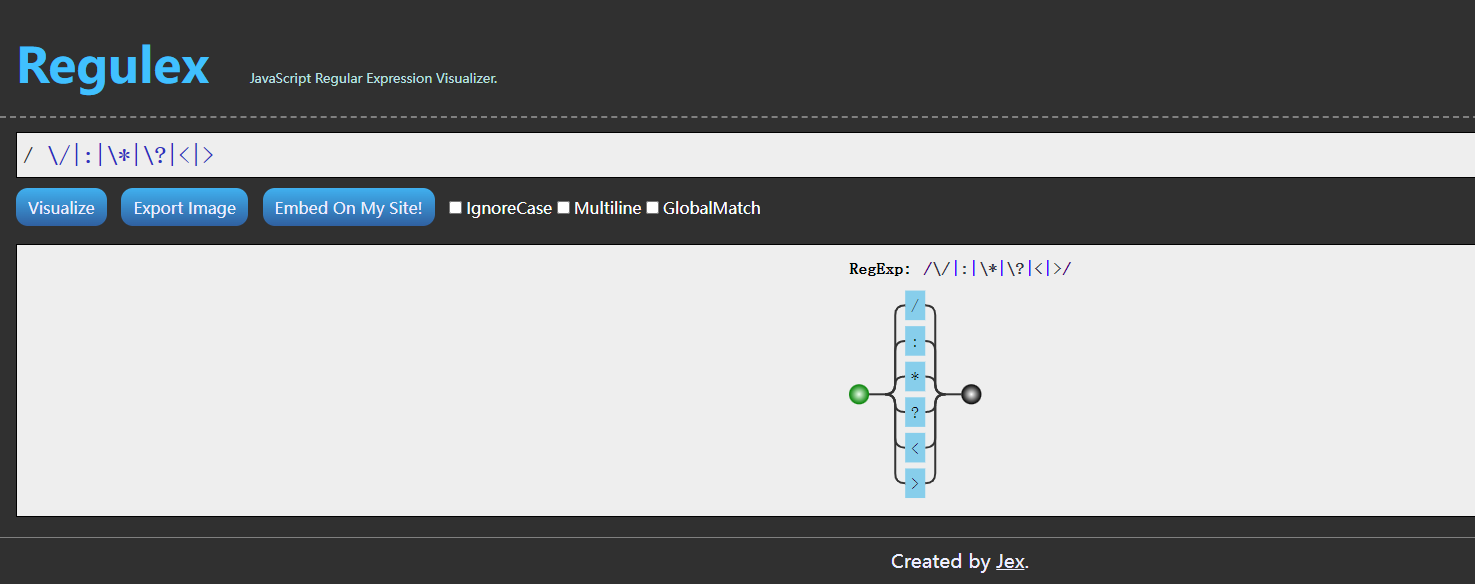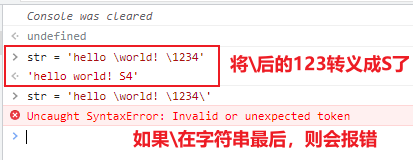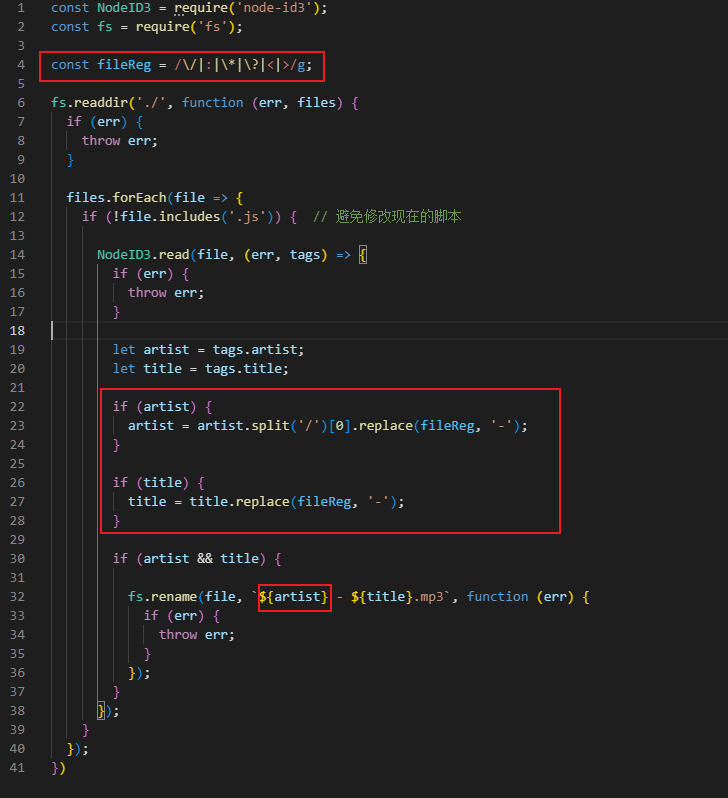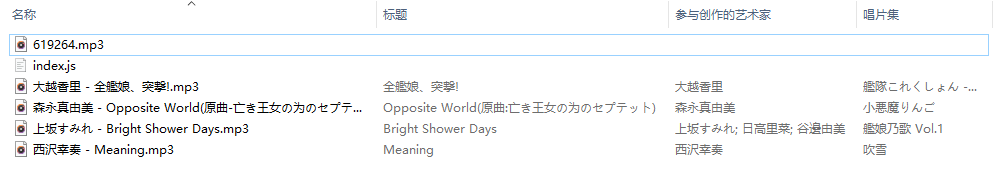nodejs批量修改mp3文件名
前言
最近发现以前的SD卡里很多音乐文件出问题了,在LOST.DIR文件夹里,而且文件名变成了一堆数字,还没有后缀。上网查的数据修复的方法都没用,所以决定自食其力,自己修改。批量修改当然就得先弄个办法使用脚本来实现啦。
批量修改后缀
批量,所以我们需要想办法获取文件夹的所有文件。所以需要先使用fs.readdir()获取文件夹中所有文件。
fs.readdir(path, options, callback):
path:文件夹路径
options:可选参数,可以设置编码方式等。
encoding:默认’utf8’`
withFileTypes :默认 false
callback:回调函数,两个参数。
err:如果操作失败,将引发此错误
files:文件夹中的文件数组
1
2
3
4
5
6
7
8
9
| const fs = require('fs');
fs.readdir('./', function (err, files) {
if (err) {
throw err;
}
console.log(files);
})
|
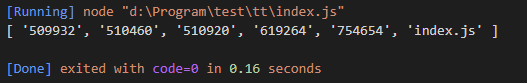
重命名:fs.rename()
fs.rename(oldPath, newPath, callback:
oldPath:旧文件夹路径
newPath:新文件夹路径
callback:回调函数,一个参数
1
2
3
4
5
6
7
8
9
10
11
12
13
14
15
16
17
| const fs = require('fs');
fs.readdir('./', function (err, files) {
if (err) {
throw err;
}
files.forEach(file => {
if (!file.includes('.js')) {
fs.rename(`${file}`, `${file}.mp3`, function (err) {
if (err) {
throw err;
}
})
}
})
})
|
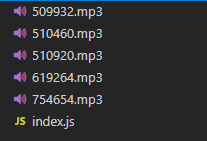
另一个好方法
这个方法是学其他东西时偶然看到的。
新建一个txt文件
输入ren * *.mp3(如果需要修改mp4后缀为mp3,则是ren *.mp4 *.mp3)
修改后缀为bat
之后双击这个批处理文件,转换就完成了
使用node-id3库修改文件名
从上面的图片还是可以发现文件名和歌名、歌手名还是很大区别的,但是mp3文件可能会有歌手、歌名信息。
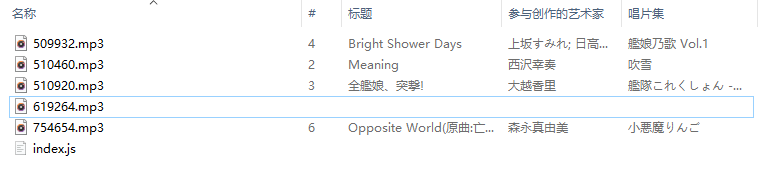
介绍:node-id3
主要通过NodeID3.read()方法获取mp3的歌手、歌名等。
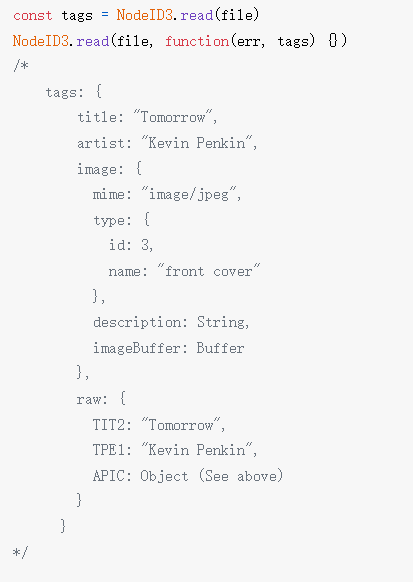
1
2
3
4
5
6
7
8
9
10
11
12
13
14
15
16
17
18
19
20
21
| const NodeID3 = require('node-id3');
const fs = require('fs');
fs.readdir('./', function (err, files) {
if (err) {
throw err;
}
files.forEach(file => {
if (!file.includes('.js')) {
NodeID3.read(file, (err, tags) => {
if (err) {
throw err;
}
console.log(tags);
});
}
});
})
|
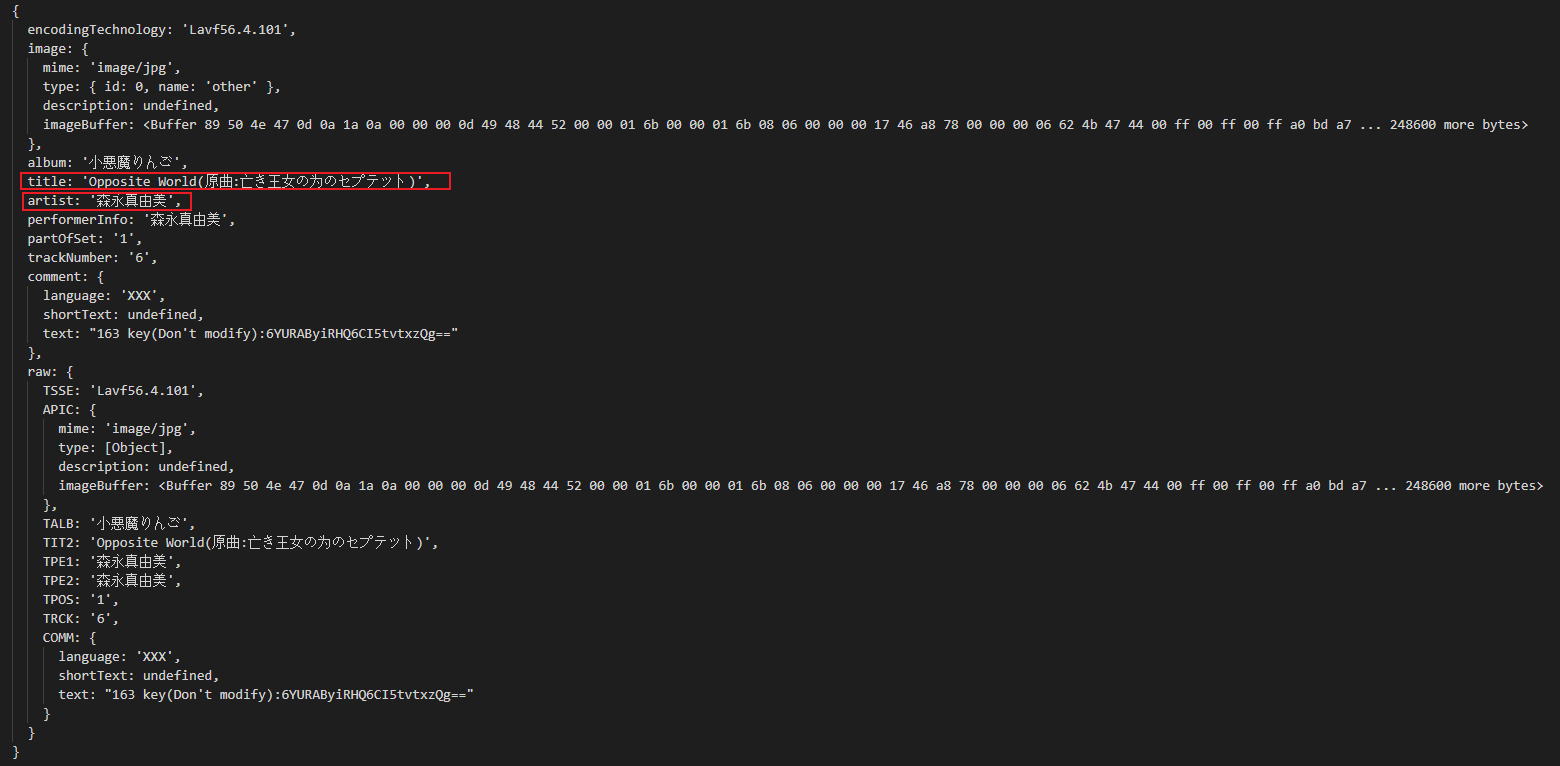
所以我们只需要修改文件名的时候,用歌手、歌名来命名即可。
1
2
3
4
5
6
7
8
9
10
11
12
13
14
15
16
17
18
19
20
21
22
23
24
25
26
27
28
29
30
31
| const NodeID3 = require('node-id3');
const fs = require('fs');
fs.readdir('./', function (err, files) {
if (err) {
throw err;
}
files.forEach(file => {
if (!file.includes('.js')) {
NodeID3.read(file, (err, tags) => {
if (err) {
throw err;
}
let artist = tags.artist;
let title = tags.title;
if (artist && title) {
fs.rename(file, `${artist} - ${title}.mp3`, function (err) {
if (err) {
throw err;
}
});
}
});
}
});
})
|
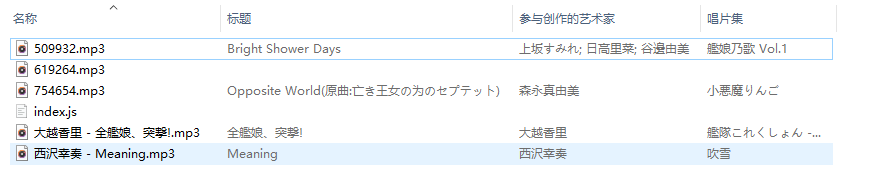
可以发现,还有一些没有修改,看一下报错信息。
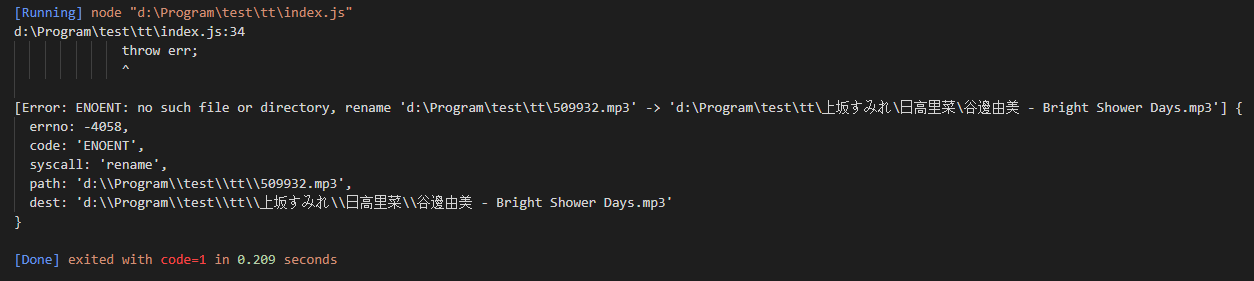
也就是说文件名还是会有限制的,不能有/,刚好这个是歌手,而且有一些歌会有很多歌手,所以可以采用只使用第一个歌手名来命名。
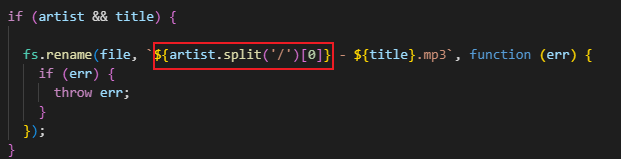
但是,这样子还是会有一些不能成功,因为文件名并不只是有不能有/的限制而已。
使用正则表达式修改限制字符
首先得先知道文件名的具体限制,使用上面的/重命名文件,查看提示:
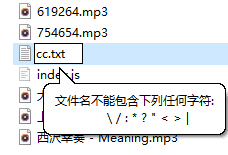
我们可以使用正则表达式将限制字符修改成另外的字符。
这里推荐一个正则表达式可视化网站:JavaScript Regular Expression Visualizer
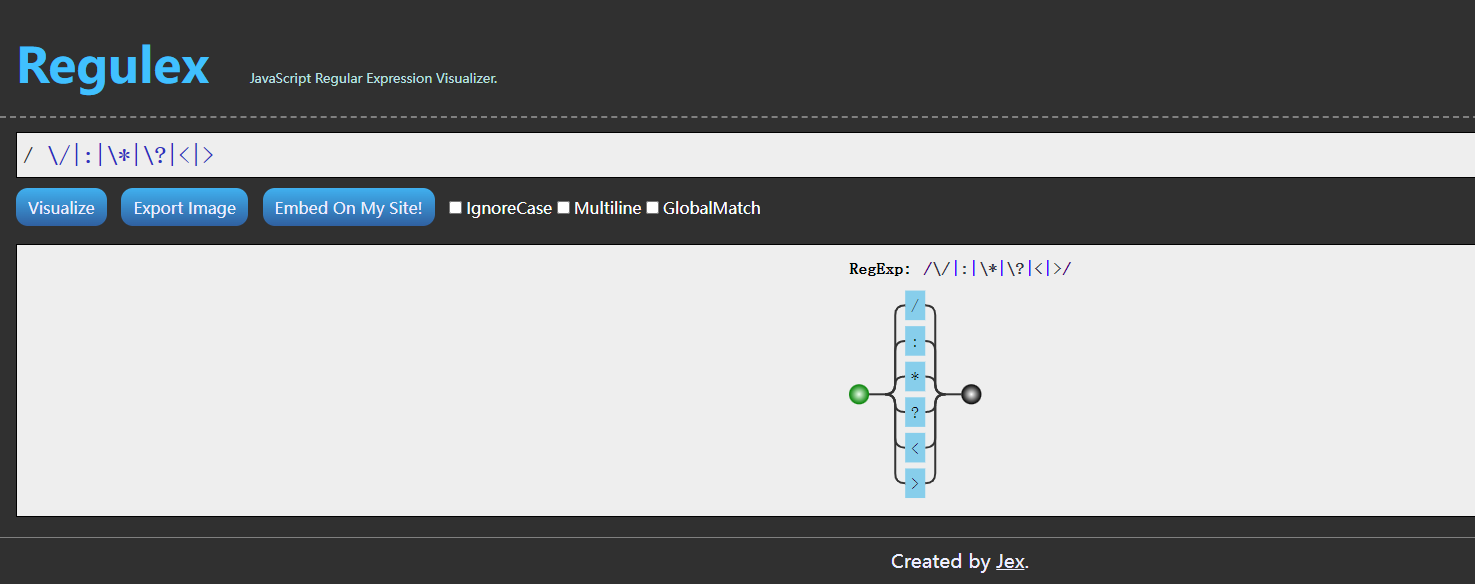
这里没有\字符,这是因为字符串不会存在\字符,因为它会把后面的字符转义。
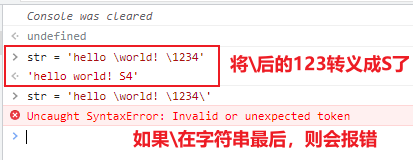
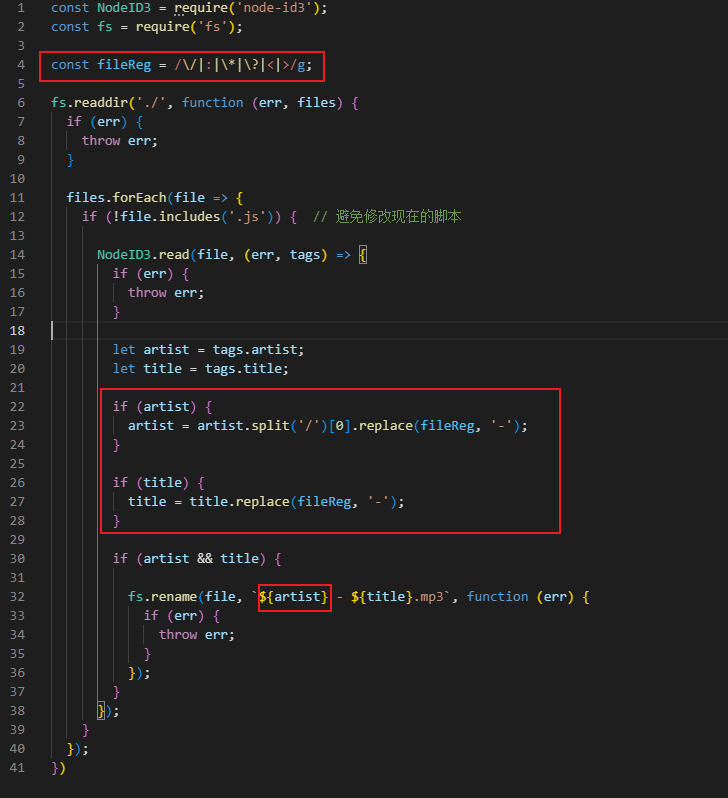
完美解决。不过,还有一些小问题,有一些mp3没有歌名、歌手那些信息,这些漏网之鱼可以通过音乐软件的听歌识曲来获取。
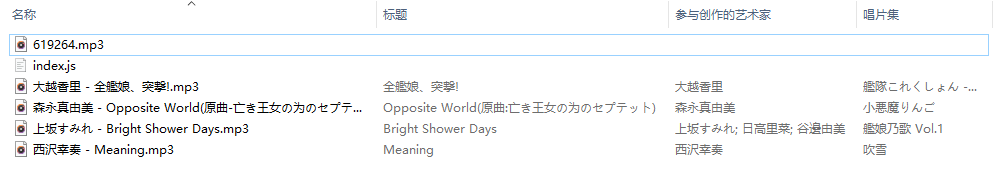
完整代码
1
2
3
4
5
6
7
8
9
10
11
12
13
14
15
16
17
18
19
20
21
22
23
24
25
26
27
28
29
30
31
32
33
34
35
36
37
38
39
40
41
| const NodeID3 = require('node-id3');
const fs = require('fs');
const fileReg = /\/|:|\*|\?|"|<|>|\|/g;
fs.readdir('./', function (err, files) {
if (err) {
throw err;
}
files.forEach(file => {
if (!file.includes('.js') && file !== "node_modules") {
NodeID3.read(file, (err, tags) => {
if (err) {
throw err;
}
let artist = tags.artist;
let title = tags.title;
if (artist) {
artist = artist.split('/')[0].replace(fileReg, '-');
}
if (title) {
title = title.replace(fileReg, '-');
}
if (artist && title) {
fs.rename(file, `${artist} - ${title}.mp3`, function (err) {
if (err) {
throw err;
}
});
}
});
}
});
})
|