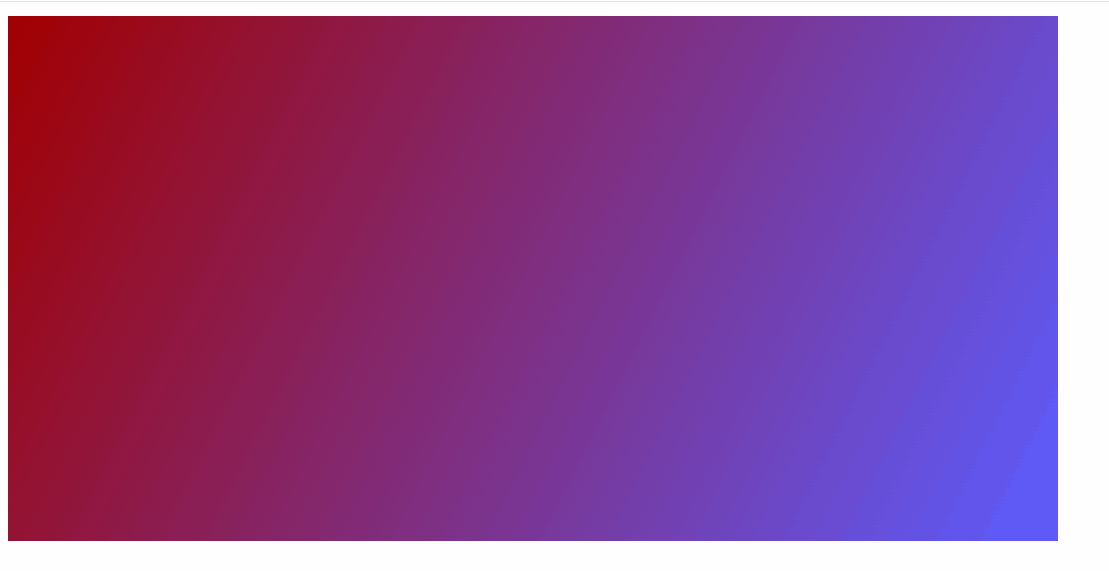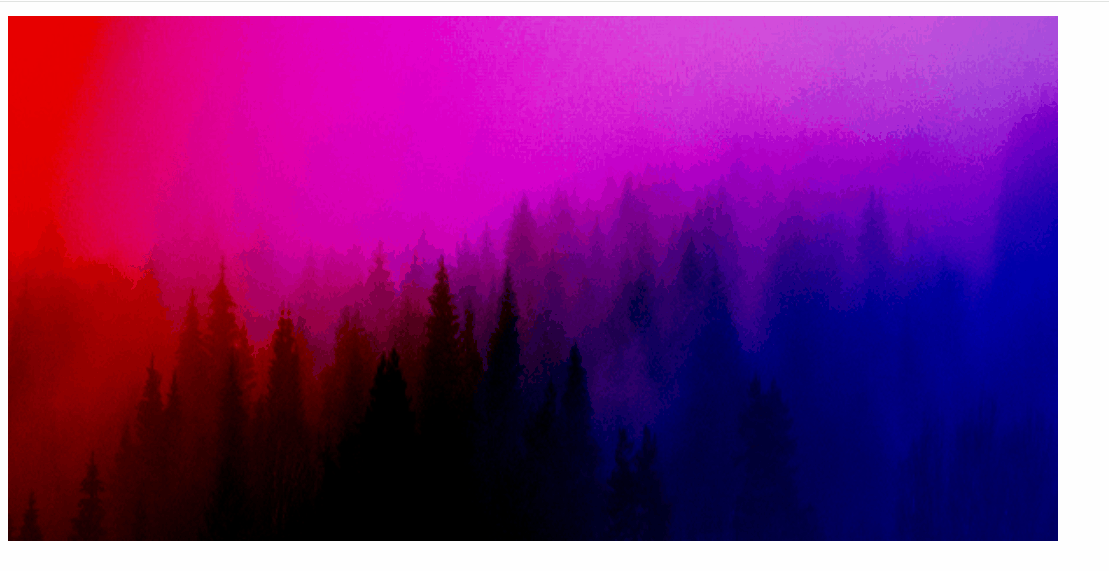1
2
3
4
5
6
7
8
9
10
11
12
13
14
15
16
17
18
19
20
21
22
23
24
25
26
27
28
29
30
31
32
33
34
35
36
37
38
39
40
41
42
43
44
45
46
47
48
49
50
51
52
53
54
55
56
57
58
59
60
61
62
63
64
65
66
67
68
69
70
71
72
73
74
75
76
77
78
79
80
81
82
83
84
85
| const hexColorPairs = [
["#ff0000", "#0000ff"],
["#000000", "#ffffff"],
];
const rgbColorPairs = hexColorPairs.map((hexColorPair) => {
return hexColorPair.map((hex) => convertHextoRgb(hex));
});
const rgbDiffPairs = rgbColorPairs.map((rgbColorPair, i) => {
return rgbColorPair.map((rgbColor, j) => {
if (i === rgbColorPairs.length - 1) {
return getColorDiff(rgbColor, rgbColorPairs[0][j]);
} else {
return getColorDiff(rgbColor, rgbColorPairs[i + 1][j]);
}
});
});
let currentPairIndex = 0;
let paintColorPair = rgbColorPairs[currentPairIndex];
const canvas = document.querySelector("canvas");
const ctx = canvas.getContext("2d");
canvas.width = 600;
canvas.height = 300;
function makeGradient() {
ctx.clearRect(0, 0, canvas.width, canvas.height);
const gradient = ctx.createLinearGradient(0, 0, canvas.width, canvas.height);
paintColorPair.forEach((paintColor, index) => {
gradient.addColorStop(
index === 0 ? 0 : 1,
`rgb(${paintColor[0]}, ${paintColor[1]}, ${paintColor[2]})`
);
});
ctx.fillStyle = gradient;
ctx.fillRect(0, 0, canvas.width, canvas.height);
}
makeGradient();
const duration = 5000;
let previousTimeStamp = 0;
let process = 0;
function animateColor(timestamp) {
process = process + (timestamp - previousTimeStamp);
previousTimeStamp = timestamp;
const progressPercent = ((process / duration) * 100).toFixed(2);
paintColorPair = rgbColorPairs[currentPairIndex].map((rgbColor, i) => {
return rgbColor.map((item, j) => {
return (
item +
Math.round(
(rgbDiffPairs[currentPairIndex][i][j] / 100) * progressPercent
)
);
});
});
makeGradient();
if (progressPercent < 100) {
requestAnimationFrame(animateColor);
} else {
process = 0;
if (currentPairIndex === rgbColorPairs.length - 1) {
currentPairIndex = 0;
} else {
currentPairIndex++;
}
requestAnimationFrame(animateColor);
}
}
requestAnimationFrame(animateColor);
|