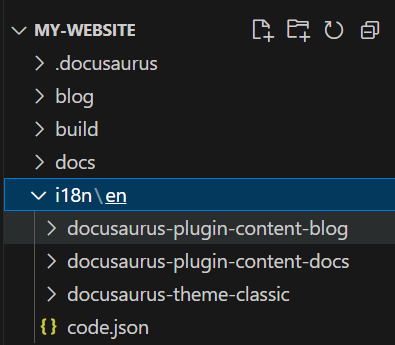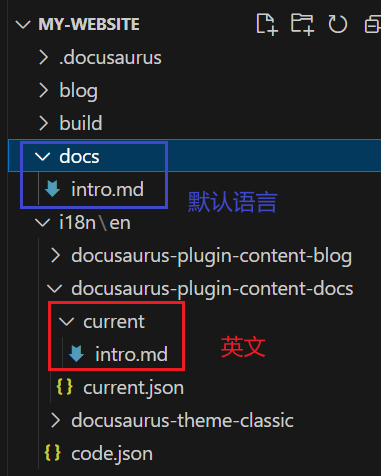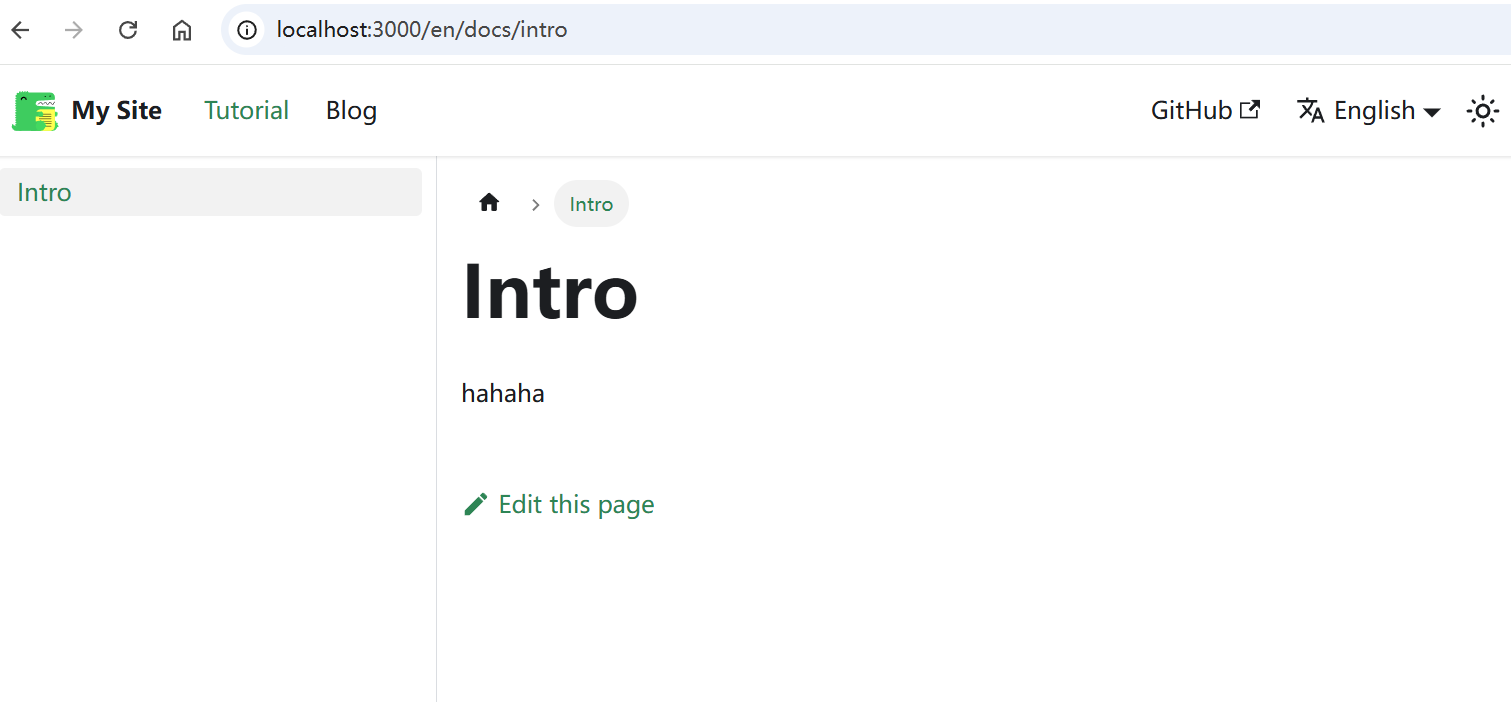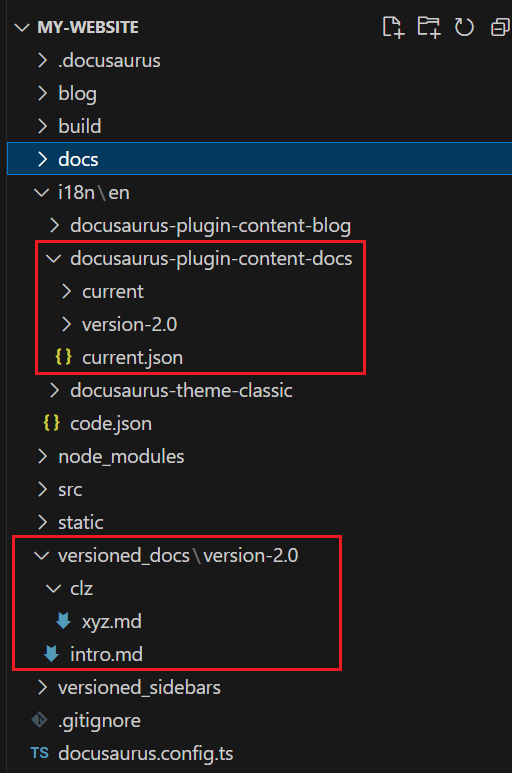工作中的那点事之 Docusaurus
前言
记录一下之前开发的时候的一些关键步骤、代码
版本:3.7.0
国际化
配置文件添加配置:
docusaurus.config.ts
1
2
3
4
5
6
7
8
9
10
11
12
13
14
15
16
17
18
19
20
21
22
23
24
25
26
27
28
29
| export default {
i18n: {
defaultLocale: "zh-CN",
locales: ["en", "zh-CN"],
localeConfigs: {
en: {
label: "English",
direction: "ltr",
path: "en",
},
"zh-CN": {
label: "简体中文",
direction: "ltr",
},
},
},
themeConfig: {
navbar: {
items: [
{
type: "localeDropdown",
position: "right",
},
],
},
},
};
|
生成其它语言的文件结构
通过下面的命令生成其他语言的文件结构
1
| yarn write-translations --locale en
|
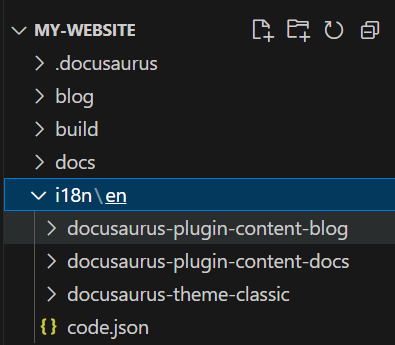
i18n 下对应语言的文件夹名称由上面配置的path决定,也就是说en对应的文件夹甚至可以配置成zh。
添加文档的翻译文件
添加文档的翻译文件,则放到docusaurus-plugin-content-docs文件夹下,分别根据生成的 json 文件创建对应版本的翻译文件夹。如果没有分版本的话,那就放到 current 文件夹下。
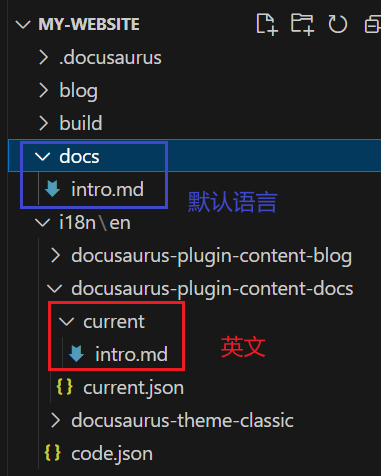
配置了多语言,但是部分文档没有翻译的话,则会直接使用默认语言。比如上面docs文件夹下还有其他md文件,en下没有,则会直接用docs的内容。
查看效果
本地环境无法直接查看多语言的情况,yarn start查看默认语言,yarn run start --locale en查看其他语言
打包后,查看效果:

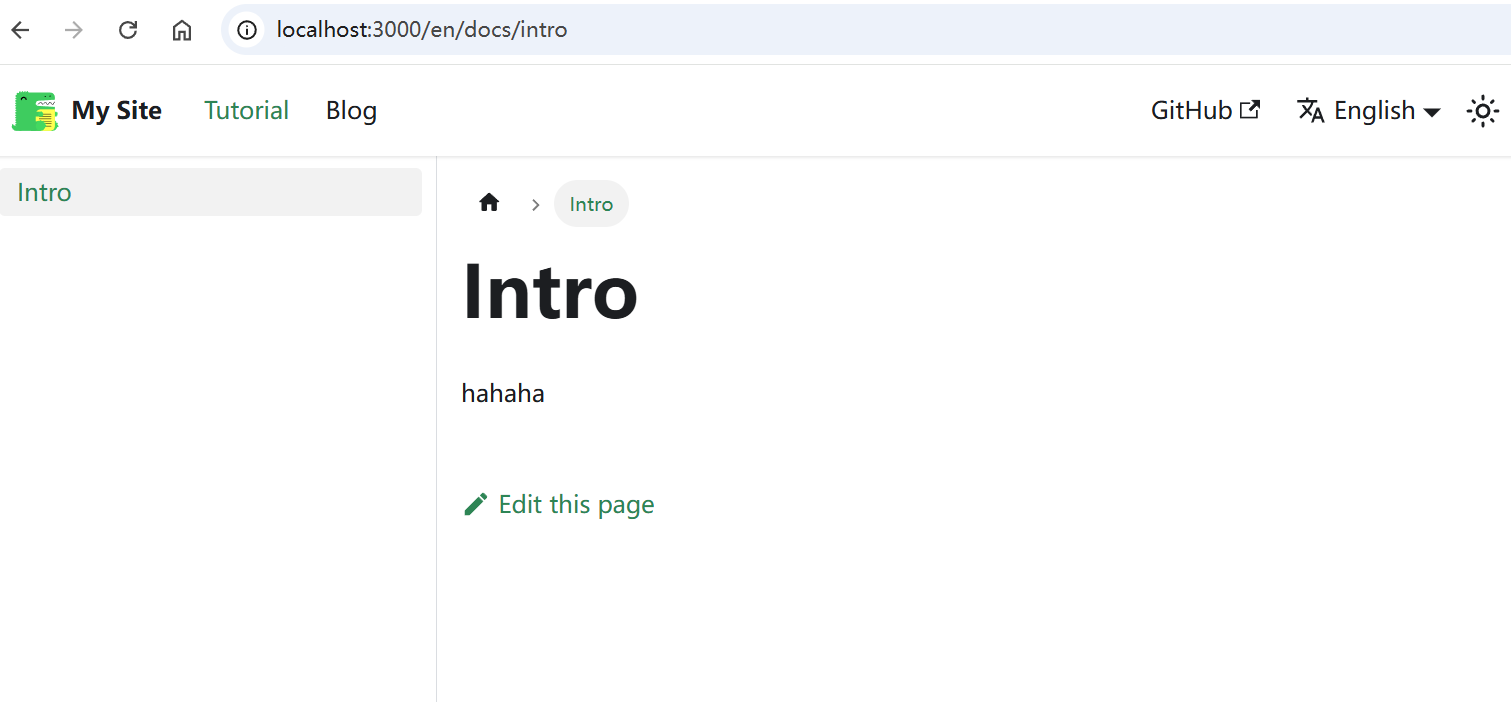
资源引入路径添加 cdn 前缀
这部分没有用最新版本的docusaurus测试,版本是2.4.3
编写 webpack 插件
custom-webpack.js
1
2
3
4
5
6
7
8
9
10
11
12
13
14
15
16
17
18
19
20
| const path = require("path");
const resolve = path.resolve;
module.exports = function (context, options) {
return {
name: "custom-webpack",
configureWebpack(config, isServer, utils) {
return {
resolve: {
alias: {
"@": resolve("/src"),
},
},
output: {
publicPath: process.env.PUBLIC_PATH || "/",
},
};
},
};
};
|
docusaurus.config.js
1
2
3
4
| const customWebpack = require("../plugins/custom-webpack");
export default {
plugins: [customWebpack],
};
|
通过 webpack 插件可以将大部分静态资源的路径添加cdn前缀,但是有几个 css、js 文件不受控制。
添加配置srrTemplate
上面提到的“有几个 css、js 文件不受控制”,可以通过srrTemplate配置解决。
搞了好久,还简单看了源码的流程,才发现配置本身就提供ssrTemplate。https://github.com/facebook/docusaurus/discussions/4123。有个discussion讨论了好久,实际上就可以通过这个来实现。
template.js
1
2
3
4
5
6
7
8
9
10
11
12
13
14
15
16
17
18
19
20
21
22
23
24
25
26
| const publicPath = process.env.PUBLIC_PATH || "/";
module.exports = `
<!DOCTYPE html>
<html <%~ it.htmlAttributes %>>
<head>
<meta charset="UTF-8">
<meta name="generator" content="Docusaurus v<%= it.version %>">
<% it.metaAttributes.forEach((metaAttribute) => { %>
<%~ metaAttribute %>
<% }); %>
<%~ it.headTags %>
<% it.stylesheets.forEach((stylesheet) => { %>
<link rel="stylesheet" href="${publicPath}<%= stylesheet %>" />
<% }); %>
<% it.scripts.forEach((script) => { %>
<script src="${publicPath}<%= script %>" defer></script>
<% }); %>
</head>
<body <%~ it.bodyAttributes %>>
<%~ it.preBodyTags %>
<div id="__docusaurus"><%~ it.appHtml %></div>
<%~ it.postBodyTags %>
</body>
</html>
`;
|
docusaurus.config.js
1
2
3
4
5
| const ssrTemplate = require("./template");
export default {
ssrTemplate,
};
|
分版
生成版本相关文件、文件夹
yarn docusaurus docs:version 2.0
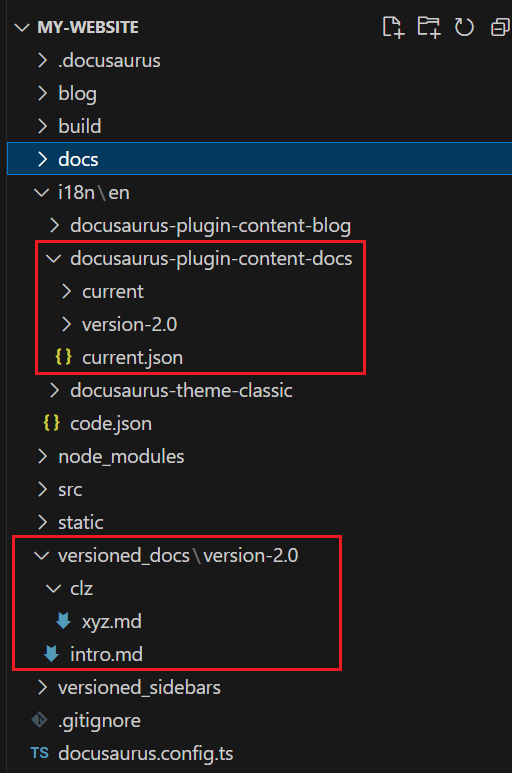
会基于当前版本docs生成对应版本,多语言也会生成。不过没有相关的 json 文件,需要重新执行一次yarn write-translations --locale en
添加配置
docusaurus
1
2
3
4
5
6
7
8
9
10
11
12
13
14
15
16
17
18
19
20
21
22
23
24
25
26
27
28
29
30
31
| export default {
themeConfig: {
navbar: {
items: [
{
type: "docsVersionDropdown",
position: "right",
},
],
},
},
presets: [
[
"classic",
{
docs: {
lastVersion: "current",
versions: {
current: {
label: "latest",
path: "",
},
},
},
},
],
],
};
|
效果