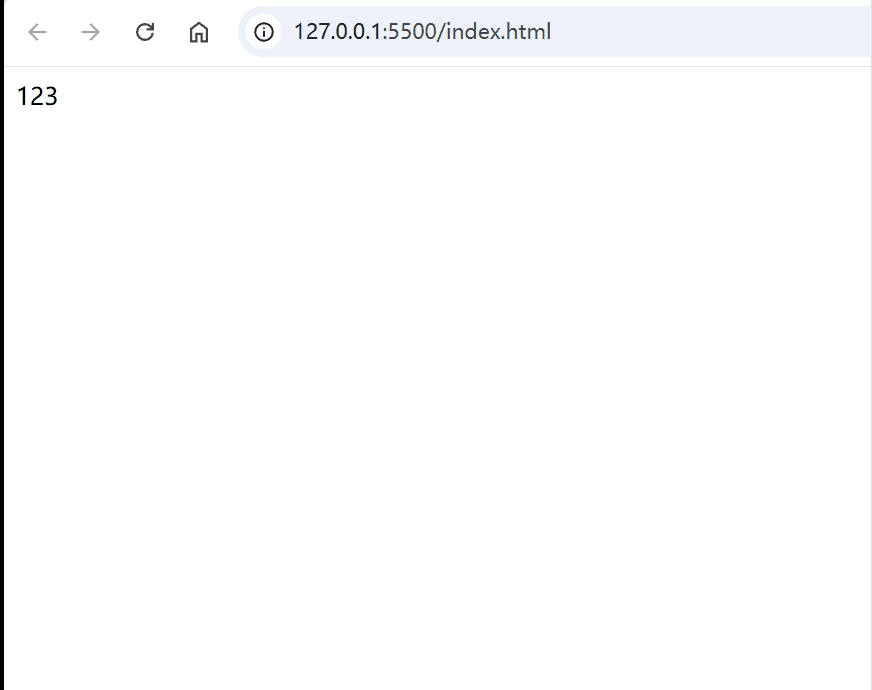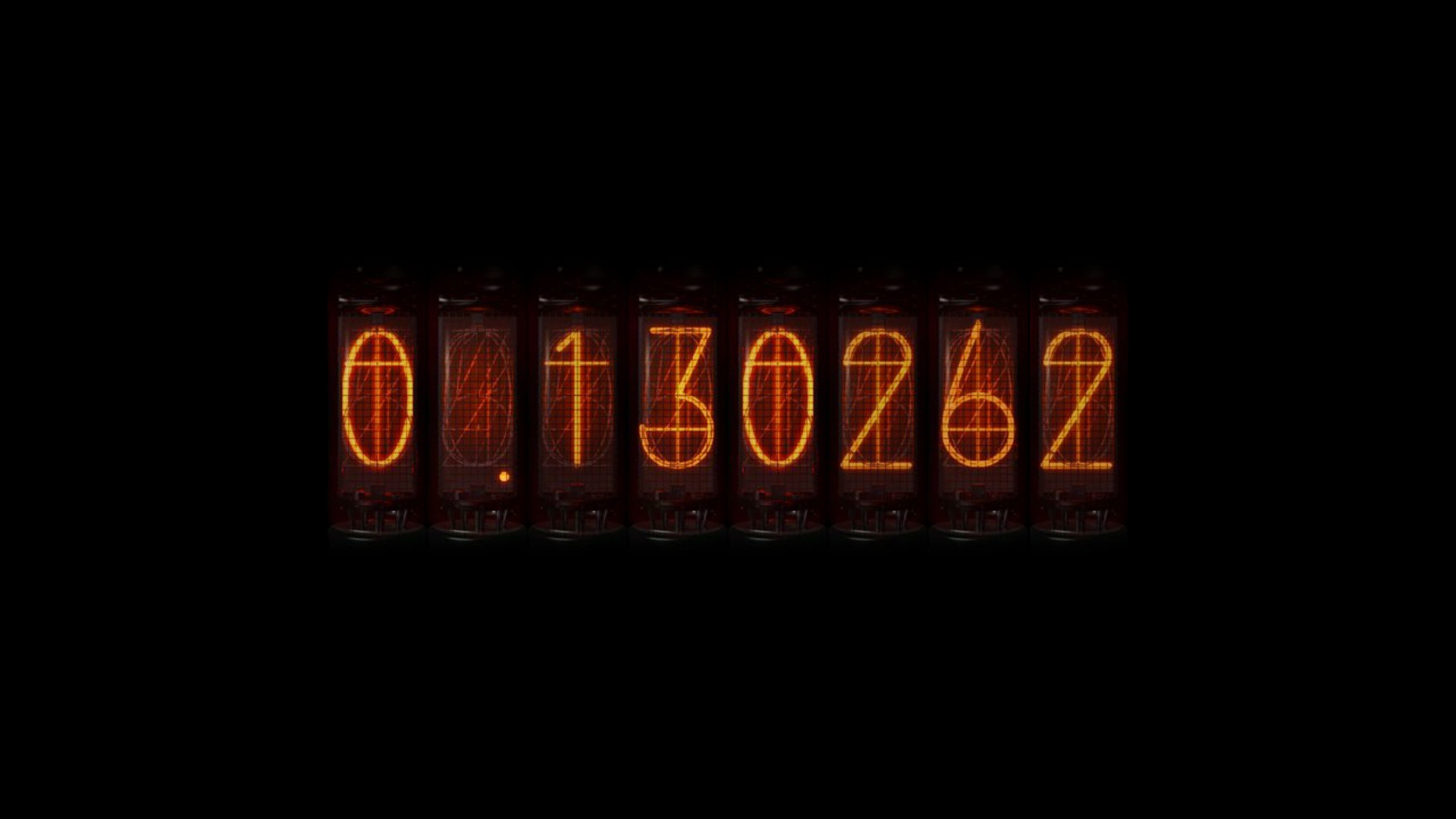工作中的那点事之 HTML
SVG
currentColor
1
2
3
4
5
6
7
8
9
10
11
12
13
14
15
16
17
18
19
20
21
22
23
24
25
26
27
28
29
30
| <style>
.svg-container {
color: red;
}
</style>
<div class="svg-container">
<svg
width="16"
height="16"
viewBox="0 0 16 16"
fill="none"
xmlns="http://www.w3.org/2000/svg"
>
<circle cx="8" cy="8" r="7.25" stroke="#000" stroke-width="1.5" />
<path
d="M8 15.25C7.7649 15.25 7.48181 15.1442 7.15894 14.8321C6.83246 14.5165 6.50419 14.0235 6.21224 13.3562C5.62932 12.0239 5.25 10.1307 5.25 8C5.25 5.86928 5.62932 3.97615 6.21224 2.64376C6.50419 1.97645 6.83246 1.48352 7.15894 1.16789C7.48181 0.855751 7.7649 0.75 8 0.75C8.2351 0.75 8.51819 0.855751 8.84106 1.16789C9.16754 1.48352 9.49581 1.97645 9.78776 2.64376C10.3707 3.97615 10.75 5.86928 10.75 8C10.75 10.1307 10.3707 12.0239 9.78776 13.3562C9.49581 14.0235 9.16754 14.5165 8.84106 14.8321C8.51819 15.1442 8.2351 15.25 8 15.25Z"
stroke="#000"
stroke-width="1.5"
/>
<line x1="1" y1="5.75" x2="15" y2="5.75" stroke="#000" stroke-width="1.5" />
<line
x1="1"
y1="10.25"
x2="15"
y2="10.25"
stroke="#000"
stroke-width="1.5"
/>
</svg>
</div>
|
上面的代码中,给 svg 的容器以及 svg 添加color样式都无法修改 icon 的颜色。
可以通过把由外面容器控制的颜色的值修改为currentColor。上面的例子中,则是把上面的#000都改成currentColor。
如:(上面的代码截取一小节
1
| <circle cx="8" cy="8" r="7.25" stroke="currentColor" stroke-width="1.5" />
|
svg use
use 元素用于引用其他 SVG 元素。xlink:href="#proto-image"表示引用一个 ID 为 proto-image 的 SVG 图像
dom 节点转 svg
dom 节点转 svg
contenteditable
给元素添加上该属性后,元素就可以被用户编辑。市面上的部分富文本编辑器就是基于该属性实现的,如Quill。
浅浅尝试:
1
2
3
4
5
6
7
8
9
10
11
12
13
14
15
16
17
18
19
| <div class="box" contenteditable>123</div>
<script>
const element = document.querySelector("div");
element.addEventListener("paste", (e) => {
const file = e.clipboardData.files[0];
const reader = new FileReader();
reader.onload = () => {
if (reader.result) {
const img = document.createElement("img");
img.src = reader.result;
img.width = 200;
element.appendChild(img);
}
};
reader.readAsDataURL(file);
});
</script>
|
添加contenteditable属性后,可以绑定paste监听粘贴操作,然后利用FileReader可以把文件转成 base64。
效果:
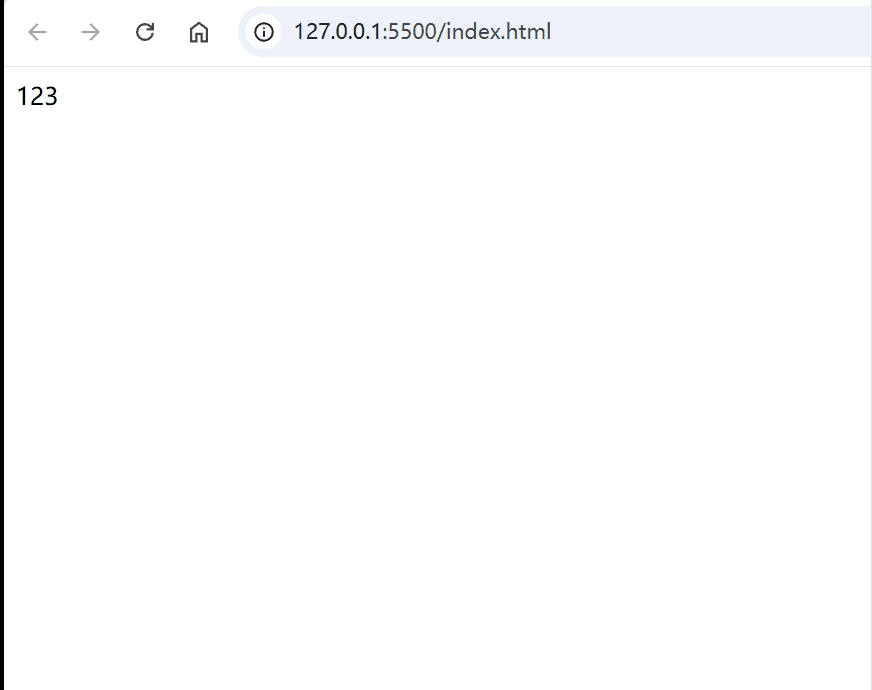
更多查看:
contenteditable
深入浅出 contenteditable 富文本编辑器
可能会用到的其他方案
How to convert uint8 Array to base64 Encoded String?
黑技术
http://browserhacks.com/